RE: subscription management logic
Hi Elly,
We couldn't change the color of checkbox element directly, it's limitation of browser.
But a workaround is that we could apply CSS filter to checkbox element, the final effect is very similar to changing background color.
1. Create a custom class with filter property inside style tag.
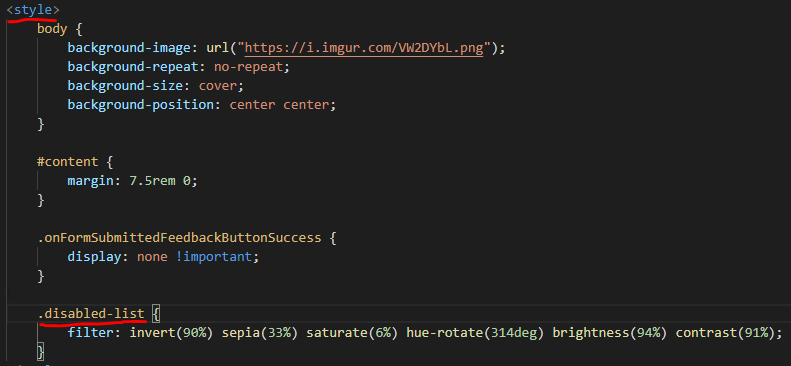
.disabled-list {
filter: invert(90%) sepia(33%) saturate(6%) hue-rotate(314deg) brightness(94%) contrast(91%);
}
The filter effect is similar to #ddd color.
2. In the original function,
add the class to subscription list checkbox elements when "unsubscribe" checkbox is checked,
remove the class from subscription list checkbox elements when "unsubscribe" checkbox is unchecked,
list1.classList.add("disabled-list");
list1.classList.remove("disabled-list");
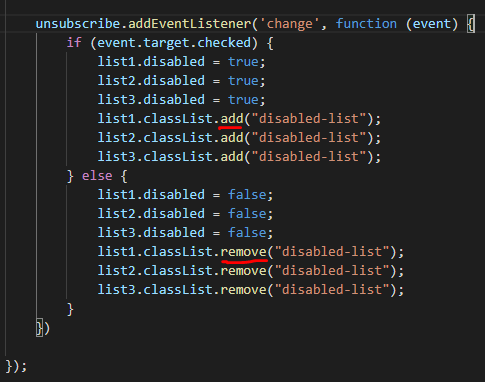
Result from my demo:
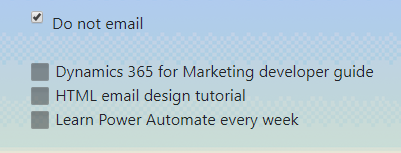
To get a satisfied background color, you could convert hex color to filter parameters by the website below:
https://codepen.io/sosuke/full/Pjoqqp
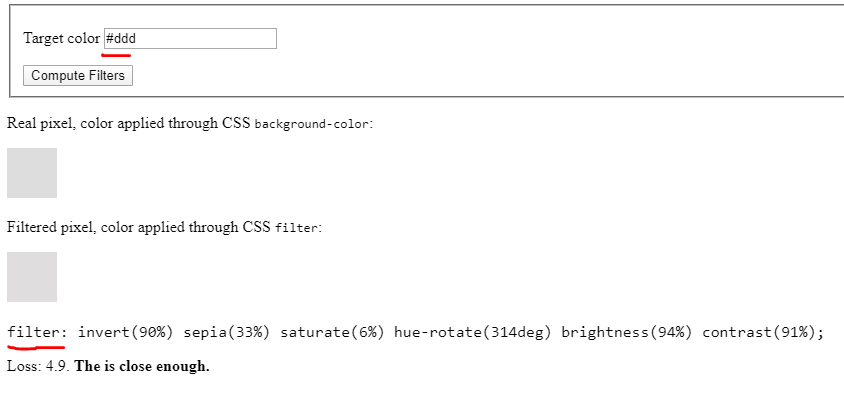
Regards,
Clofly



