Hi Guys,
I have installed Modern POS application in server 2012 R3 CU10. When I open Modern POS and try to activate Modern POS after fill all valid details it occurred below error.
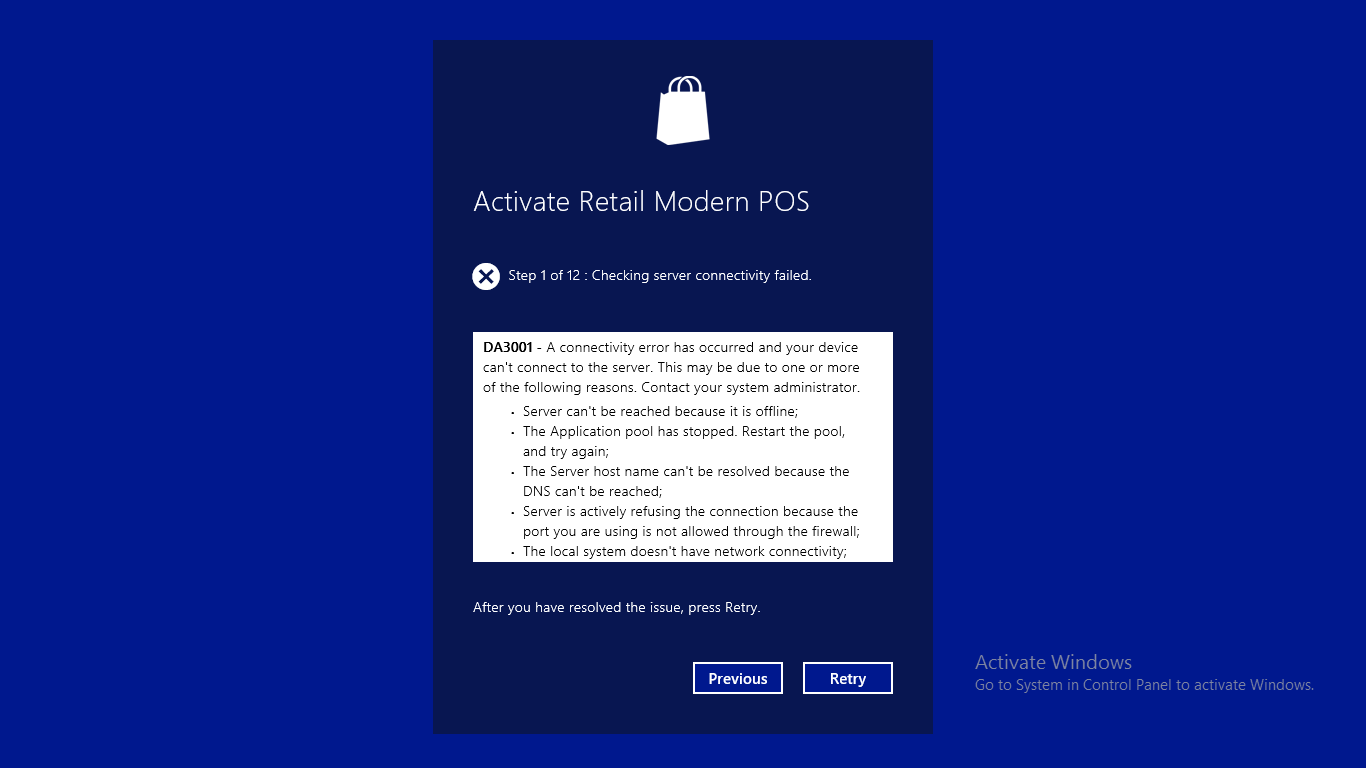
I have installed retail server and validate by browse below URL:
http://servername:5100/RetailServer/v1/$metadata
I have configured Retail server URL in http and https and installed valid certificate in MPOS system. MPOS failed to activate at stage 1. Please give me solution.
*This post is locked for comments
I have the same question (0)



