Hi Experts,
I am trying to make a prototype for Finance with Azure Data Lake Storage Gen2.
All is going fine based on the documentation here
However, in the last step the "Install the Export to data lake add-in in LCS" I am having an issue where is that I can not find the add-in listed in the dialog.
In the docs they mentioned that "If Export to data lake isn't listed, the feature might not be available for your environment at this time."
Is there any criteria for example the primary region? or is there any workarounds?
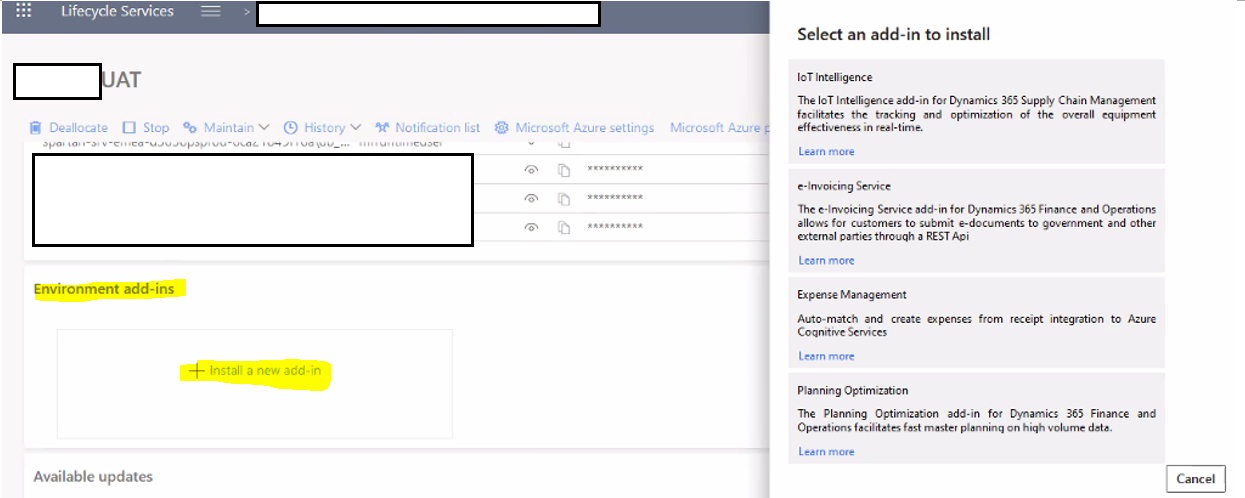
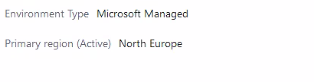
Regards,
M



