Hey folks,
So I have a question around a variable set in PVA handing off to the Workstream as a context-item-value which is then used in routing. For whatever reason, the route-to-queue rule isn't detecting the variable. Here's the setup.
The variable in question is choice_parts but it's worth noting that in this SAME PVA, same topic even, just the next question down, I'm doing the same thing with a variable called choice_pro and it's working like a dream for route-to-queue rules.
1) PVA Collects a property called choice_parts (It's set as bot.choice_parts but I've found that handoff's to PVA don't work if you include the bot_ and they DO work if you don't. ALso, it's a Boolean. The choice_pro other question that's working fine and is also a Boolean (they return as True or False with capital first letters)
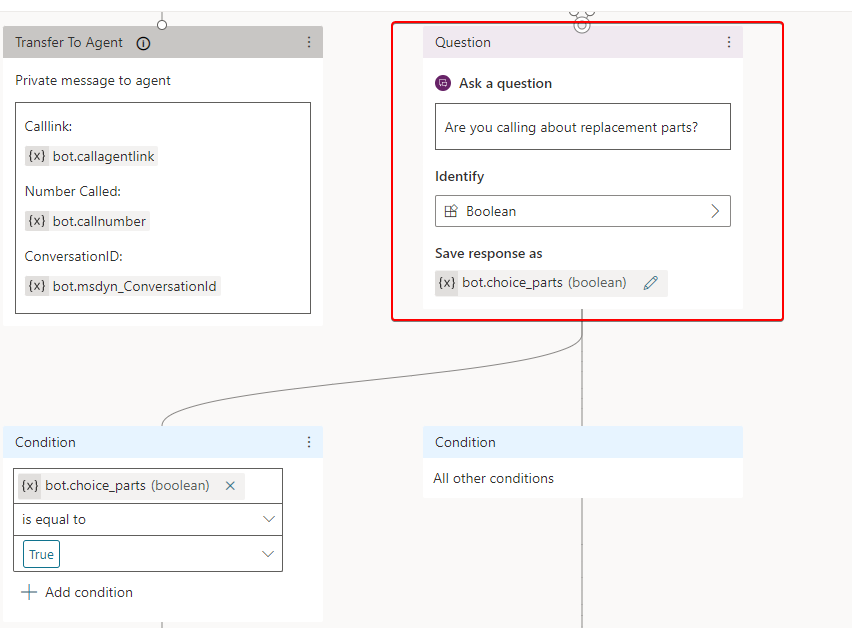
2. The workstream rule picks it up as a text variable.

You can see it here reporting into conversations as True or False (so we KNOW the variable is getting into the Workstream as what we think it is)

Here is the route_to_queue rule. It's actually COPIED from choice_pro (which works) and all I did was change the variable value.
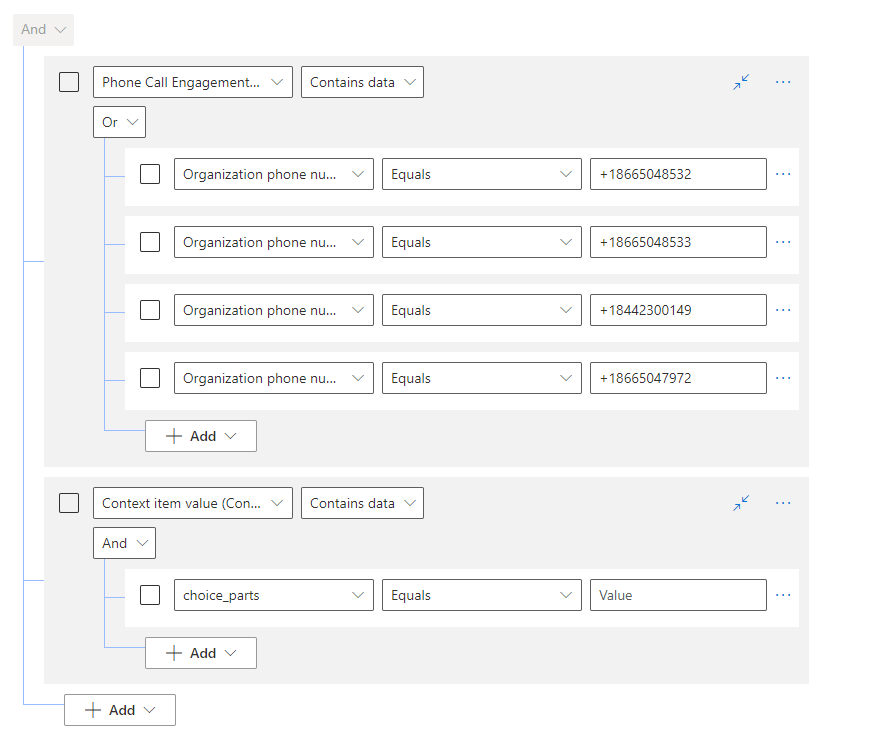
So this for whatever reason, is working just fine on choice_pro but not working on choice_parts. Both Booleans.
Things I've done:
1. Checked for leading/trailing spaces and capitalization in the R2Q rule
2. Removed the context_item part of the R2Q rule to see if it routes on just the phone numbers. It does.
3. Deleted the R2Q rule entirely and remade with a copy
4. Renamed the variable and rebuilt the question entirely in the PVA bot (like, I deleted the question node and remade it)
After all that it's STILL not routing. I'm at a loss. Thoughts?



