Hi,
We run into the error of posted duplicated deposit entry (check deposit). Please see below image shown on Customer Ledger Entry (Form 25). Is there a way to reverse the check deposit transaction? (We've tried to go -> Function -> Reverse Transaction but it won't allow us to do so)
Please advice. Thank you.
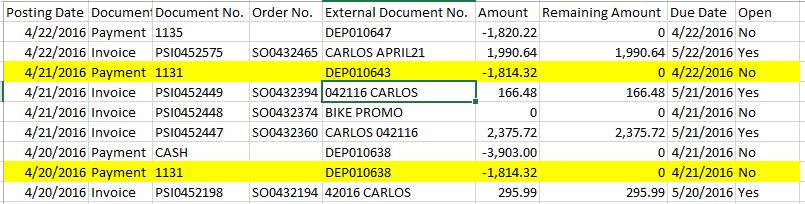
*This post is locked for comments
I have the same question (0)



