I'm not sure if this is a new problem since the last update or not, but I just noticed it. It looks like I am no longer able to edit any segments after they have gone live. It seems to be both static and dynamic segments.
I can click on Edit, I get the warning popup, but the segment never enters an editable state after clicking OK.
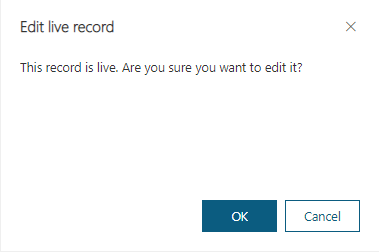
Anyone else seeing this issue?



