I am using sharepoint integration with dynamics portals. I pretty much have everything set up and followed the steps from other online tutorials. Right now I can upload documents to the sharepoint location from the Portal however I am unable to see those documents on the portal.

I set up the entity permissions for the contact record which is the entity I am uploading the documents on. I also assigned it a web role for authenticated users
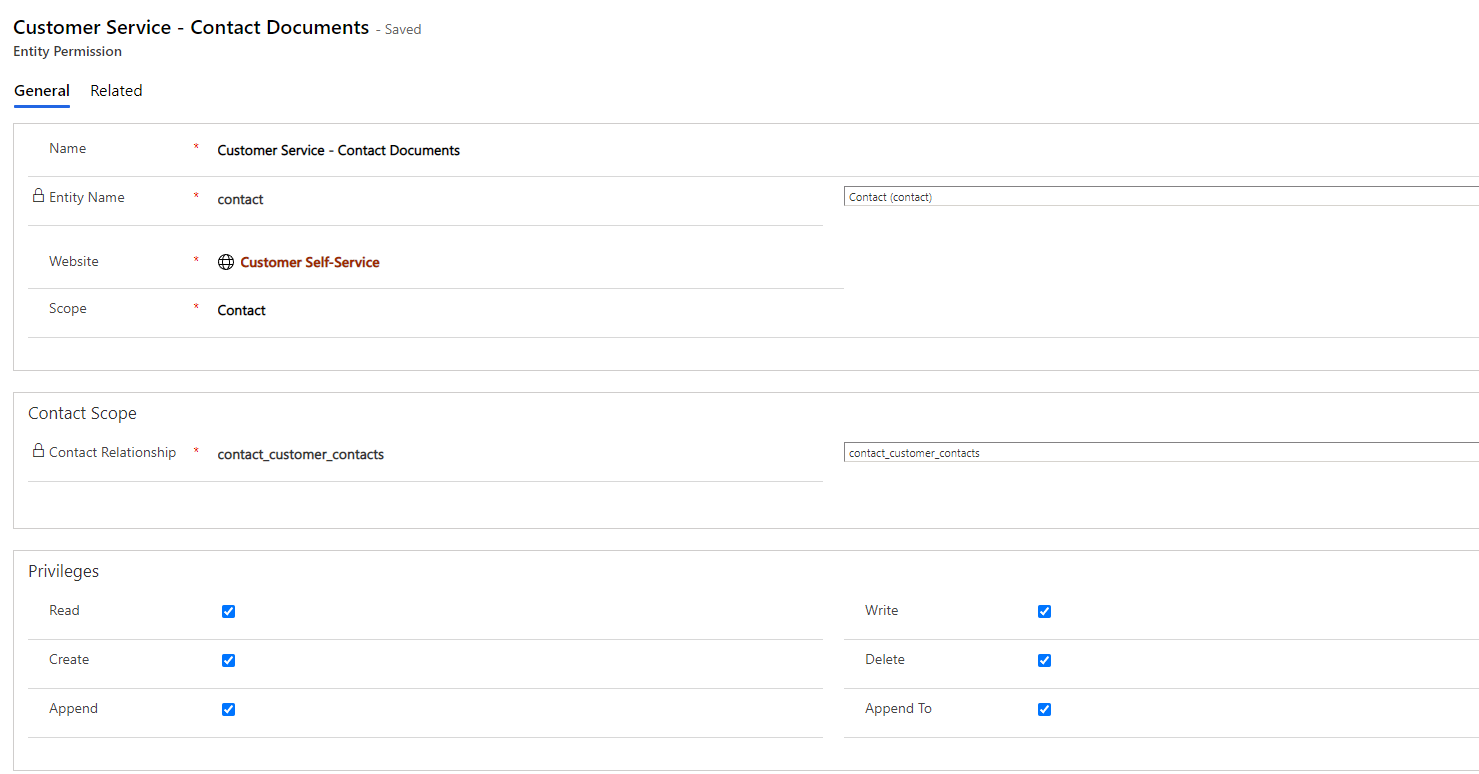
I also set up the entity permissions for the documents location with a parent scope.

I don't understand why I can not see the documents in the Portal



