I am a developer trying to modify the Purchase Orders Confirmation & Pro forma confirmation forms to include line manipulation (to mimic the form behavior of Sales Orders).
To begin, a user will select a purchase order and click Confirmation or Pro forma confirmation (this opens the PurchEditLines form):

I have successfully enabled the lines tab on the form, and propagated the PO lines to the PurchParmLines table so they appear (by modifying the PurchFormletterParmDataPurchOrder class):
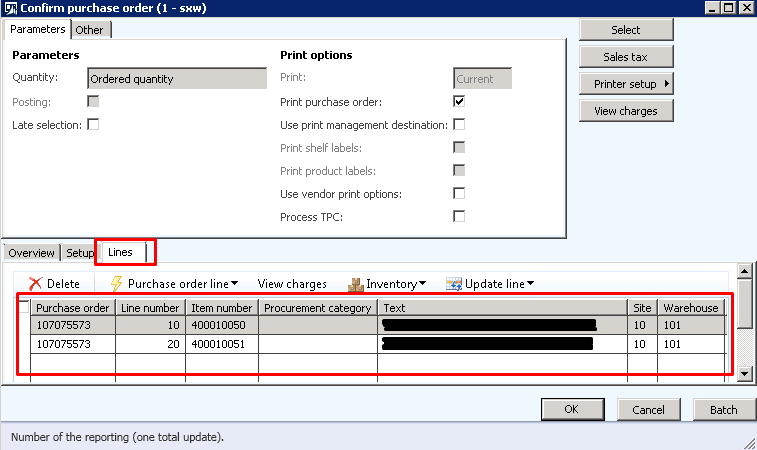
What I would like to do is modify the lines on this form (deleting one, for example) and have that change propagate to the print report and confirmation journal. Here I can remove a line, but after clicking OK, both lines appear in the report (despite only one line being saved to the PurchParmLine table):
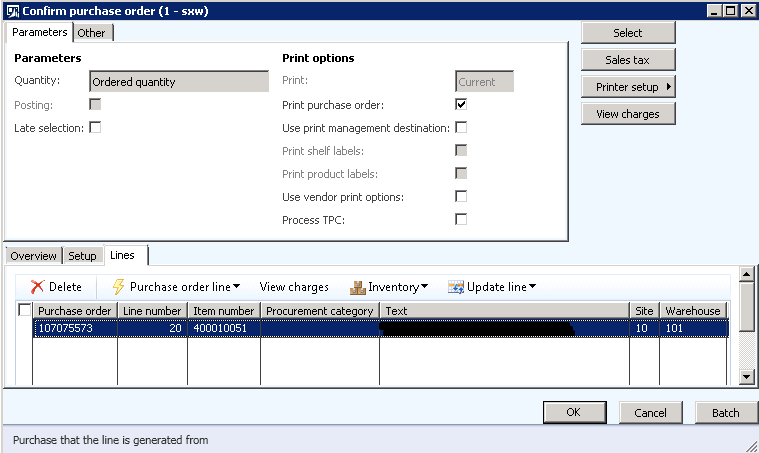
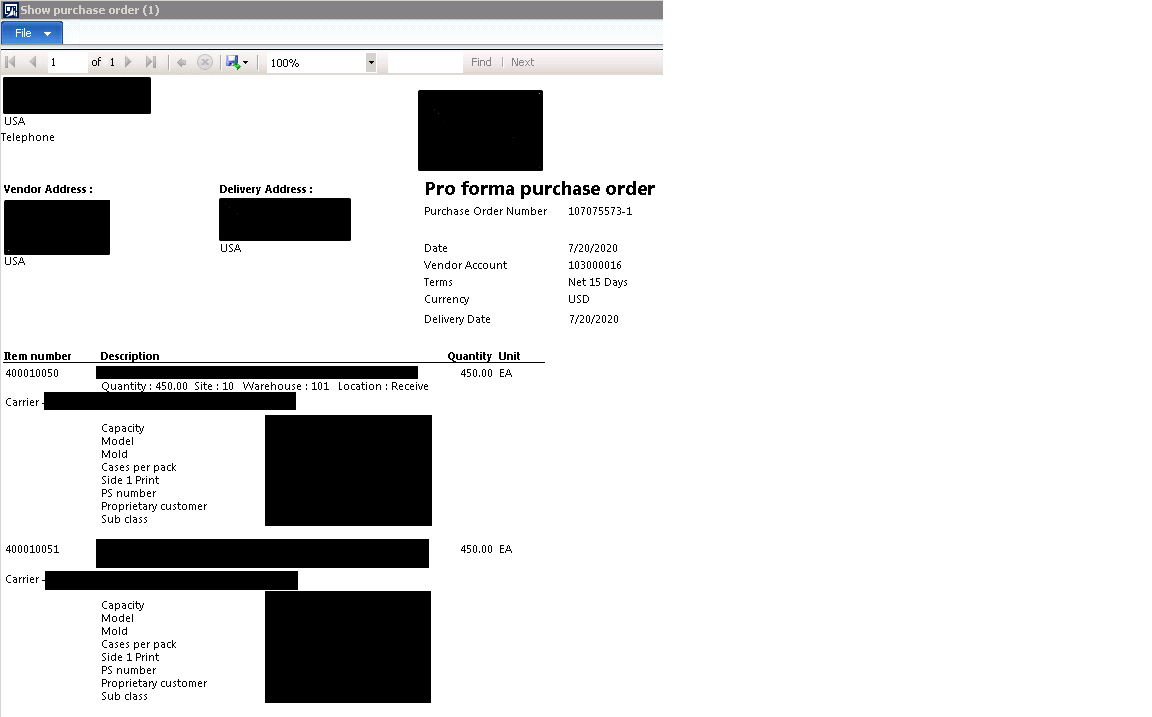
When I do the same for a sales order, only the remaining lines on the form are included in the confirmation & report - this is what I need for purchase orders.
I have looked through the closeOk methods on PurchEditLines and SalesEditLines, but cannot tell where I need to make a change.
Please help me find a solution - thanks in advance for any assistance.
goshoom I have seen you provide great technical assistance in this area - perhaps you can help me here as well.



