Hi,
Generating invoice from a retail sales order we're encountered the following issue:

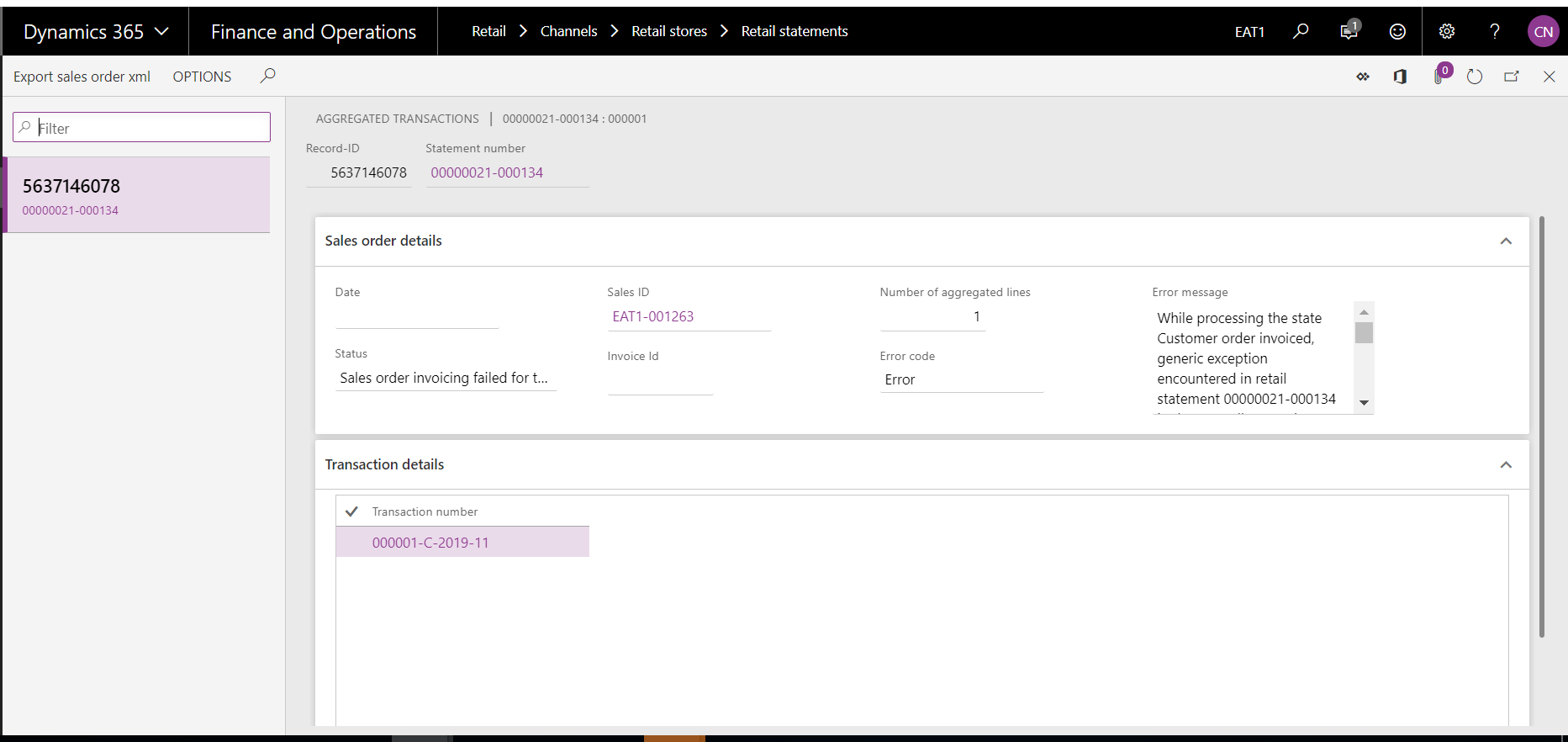
While processing the state Customer order invoiced, generic exception encountered in retail statement 00000021-000134 in the controller : Posting Posting Sales order: EAT1-001263 The posting is done using sales tax voucher C101-1900004.
While processing aggregation state Sales order is invoiced for this aggregation. transaction state Customer order invoiced, the invoice ID was empty after invoicing for this aggregation 5637146078.
Could someone help us in this way?
Many thanks.
Clara



