Hi adilD365,
Your question is not clear!
"Draft" is the initial status of a PO when it is created but not yet submitted in the workflow approval process.
The PR is closed which means you have released a PO from that approved PR.
Now there are two options you need to understand how system operates if you set this enabled and disabled. You will get a check box Give purchase orders created via purchase requisitions Draft approval status in the Procurement and sourcing parameters form.
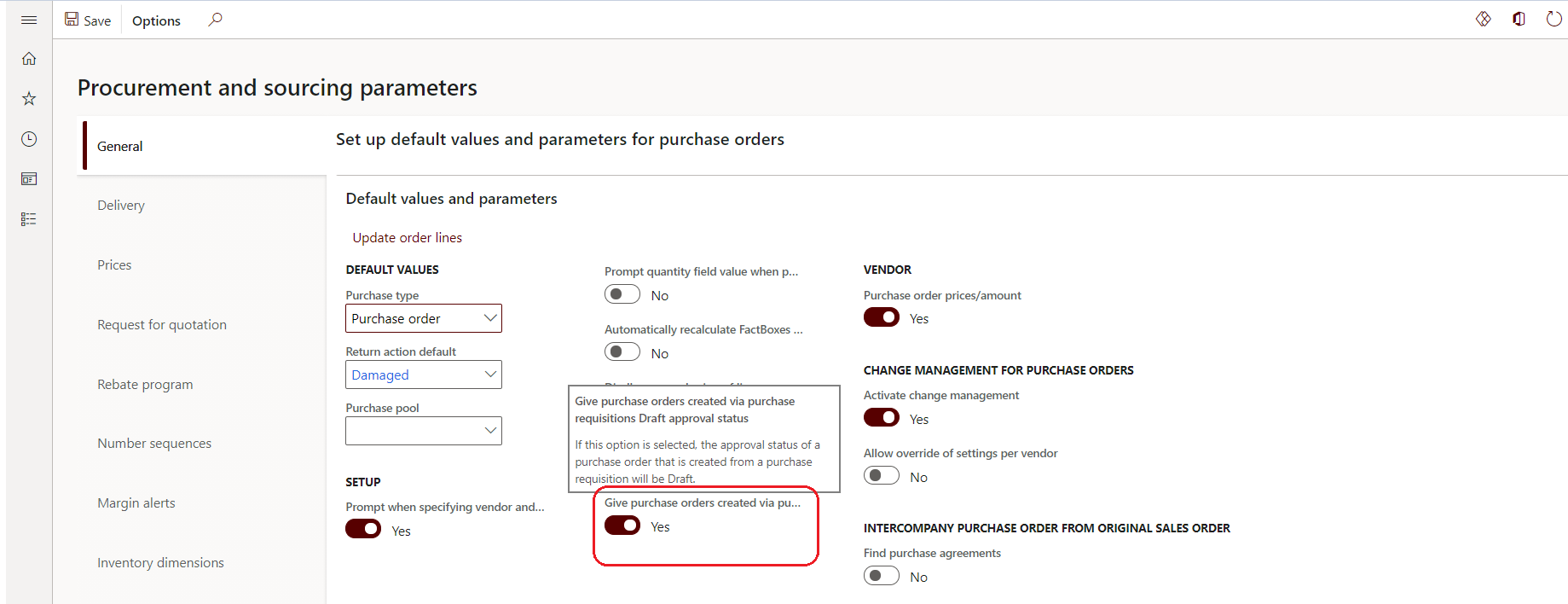
Enable this check box: - This is how system will function. When you release a PO from an approved PR, system will consider the approval status of that PO as "Draft". Which means, you can further decide to process that PO through another workflow approval process even though this is released from an approved PR.
Disable this check box: - If this check box is disabled, then when PO is released from an approved PR, the approval status of that PO will be set automatically by system as 'Approved'. Which means, no need to process that PO through another workflow approval.
In both cases, you need to click on 'Confirm' to confirm the PO. The status of the PO will be then updated as 'Confirmed'. The purchase order status will be still 'Open order'.
Now when the PO is confirmed, you can post the product receipt if you are dealing with any inventory item. Else, do the invoicing directly if you are dealing with a service type item or category. When you post the product receipt, the purchase order status will be updated as 'Received'. And when you do the complete invoicing of that PO, the status will be updated as 'Invoiced'.
Let us know if you need any further clarification on this.
Regards,
Sourav



