Hi folks,
We recently updated our Dynamics 365 for Finance and Operations from V10 update 28 to V10 update 31 and we've noticed some text truncation issues.
In our old 28 environment the text never gets truncated:
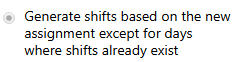
However in the update 31 environment, all the text elements are truncated if there is any overflow:
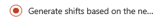
I went through the Microsoft update what's new but I couldn't find anything relavent. Since it happens across the product there must be a setting for text overflow somewhere but i couldn't find it.
Many thanks!



