Hi,
I have created a new form and added a menu button to add 3 menu item buttons in it.
I have created a security role and assigned security privilege "Maintain" and "View" and added my menu item buttons in it.
I am able to see my menu button in sys admin role but not when I assign myself the above role.
So, I have changed the "Needed permissions" to "Manual" for the menu button as below.
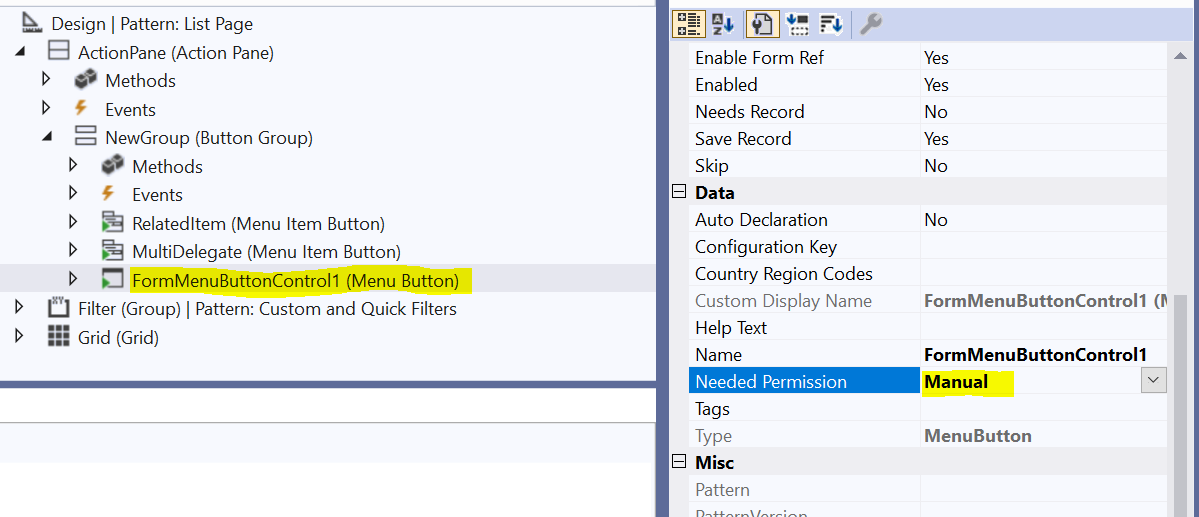
And In my privilege , I have added form control permissions as below. Menu item display is added in entry point.
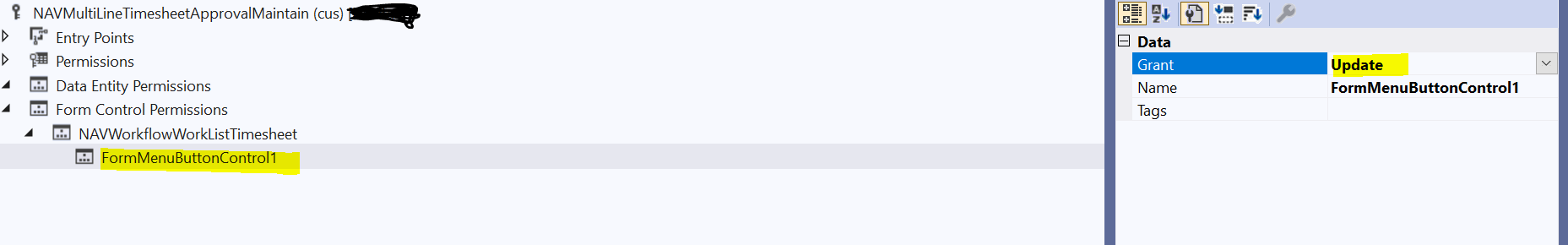
But still , I am unable to see the form menu button.
Please let me know where I am going wrong.
Thanks in advance,
Priya



