HI All,
I have a custom model driven app assigned to a security role with minimum permissions. The users can see the app, but they cannot see anything inside the app (1 view + 1 form working with 2 entities) as below:


I have assigned the permissions to the security role as below:

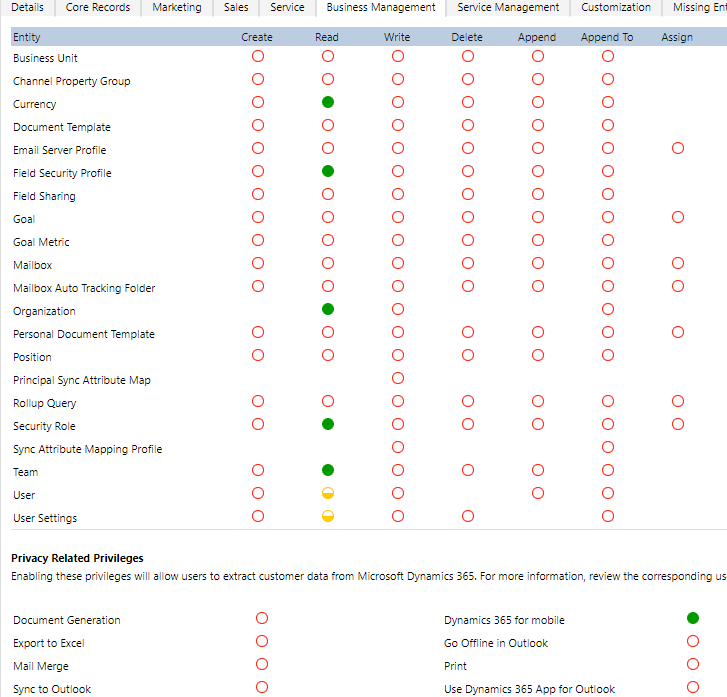

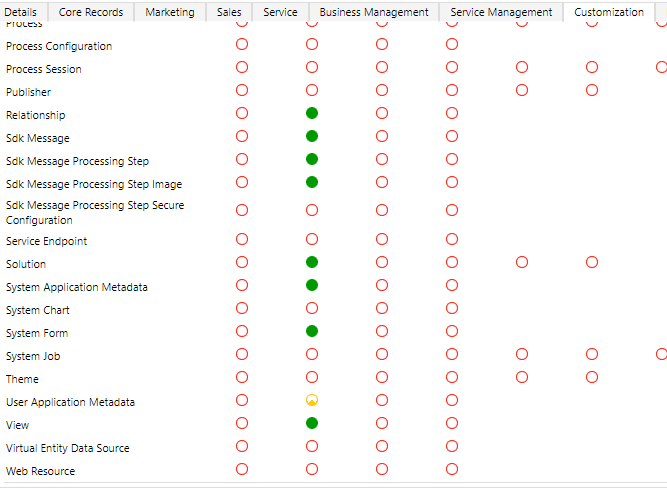
So, I've included basic permission, read permissions for the entities in the app, read permission to forms and views, read permission to the Security Role and Field Security Profile (giving them read-only access) and access to the mobile app.
Could anyone suggest what permissions I'm missing for the users to be able to see the components of the app?
TIA!



