HI Experts,
Hope all doing good and safe. I'm facing some issue and i'm new to CRM . Can you please help me how to solve this issue.
We have an entity name "X". Now, when I'm creating a new record we have one field name "Internal Viewer Team" Its a lookup for all teams.
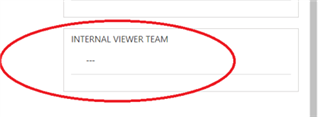
1. If I keep blank on internal viewer team field and saved the record. In share button i must not see any team. - Passed. Its working fine.

2. Now, Scenario 2 : Selecting one team in internal viewer team as test “team 191”. Now i am able to see that team in share with Read, Write , Append access - its working fine for me. Passed.
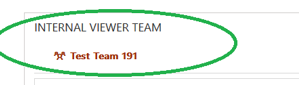

3. Now Scenario 3 : Now, I'm Selecting other team in Internal viewer team as "XYZ". Now in share, I am able to see before one(i.e test team191) and this one as well. But my requirement is this "test team 191" must be removed automatically once i select other team.

Can any one help me out with plugin code on scenario 3 to actives the task. Will mark for qualified answer.



