Hi Ramit Paul,
If both accounting and reporting currency is same in the legal entity, then this 'Reporting currency exchange rate type' field will be automatically non-editable.
As I can see CZK is same using as accounting and reporting currency as shown in your screen shot. The reason being; ERP will validate and display same currency in reporting, if the base currency is selected same as reporting currency.
If base currency and reporting currency is different, then only you will be able to select reporting currency exchange rate type. Let's take an example below where in 1st screen shot, both accounting and reporting currency is same.
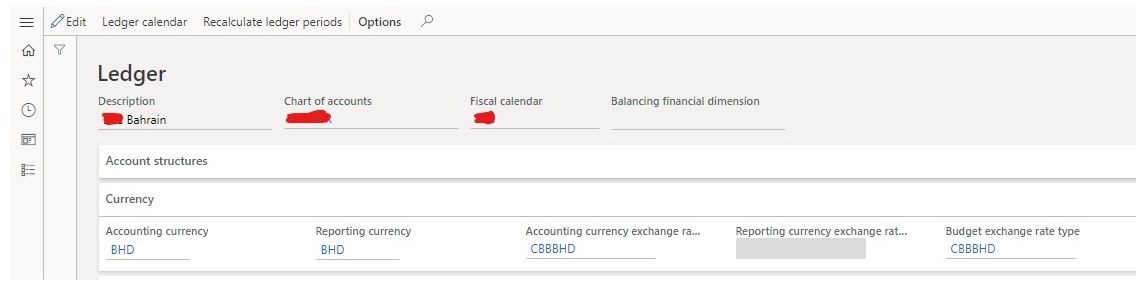
In below screen shot, you can see accounting and reporting currency are different. So, we are able to select 'Reporting currency exchange rate type' to display the corresponding transaction values in a different reporting currency based on the exchange rate type selected.
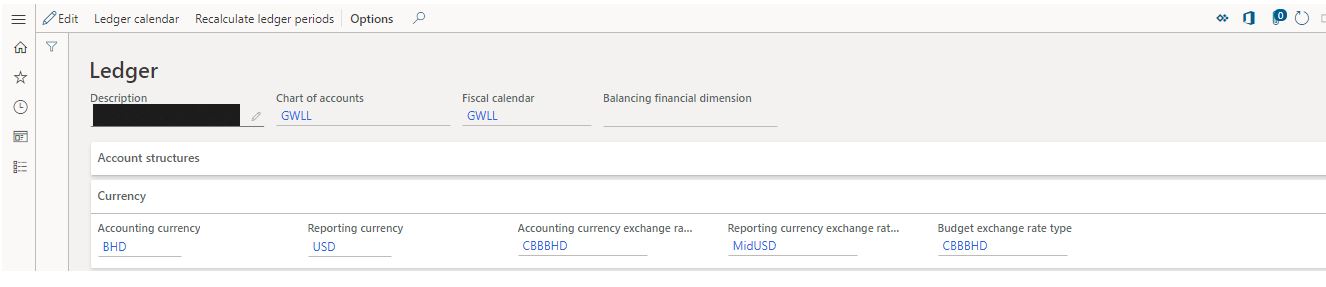
Best regards,
Sourav Dam
Please take time to click 'Yes' against the answers that help you guide in right direction to help other community members.



