We have imported customer records using a configuration package.
Everything came in OK:

However, contacts appeared only as numbers (no company names got associated).
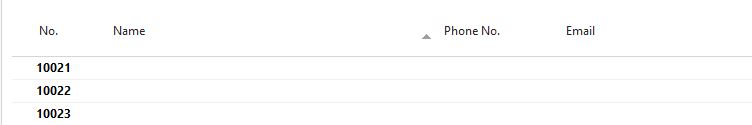
We tried to run "create contacts from companies", but it seems that no matter how we set the filters, nothing happens...
Did anybody else have this issue - and how did you solve it?
*This post is locked for comments
I have the same question (0)



