Hi guys,
I have generated a customer ageing report for october but I get some different data compared to the report that I generated for august. See the screenshots below. The report header changed from last AUG report generation. I need the report to look like the one that I generated for Aug. No matter how I choose backward or forward , the Oct report only shows the ageing data of Aug, Sep and Oct. What’s more, it is show the ageing data of Nov. Up to the end of Oct , I need to know many AR overdue and their ageing, not in the future how many AR will overdue.
The Oct report shows the ageing data of 2017/08/01, 2017/08/02-2017/08/31, 2017/09/01-2017/09/30, 2017/10/01-2017/10/30, and 2017/10/31. As you can see the report generates data for 2017/11/01-2154/12/31. What does it mean and how can I change the setting to generate a report that looks like the one i generated for august. Please see the screenshots below.
Thanks
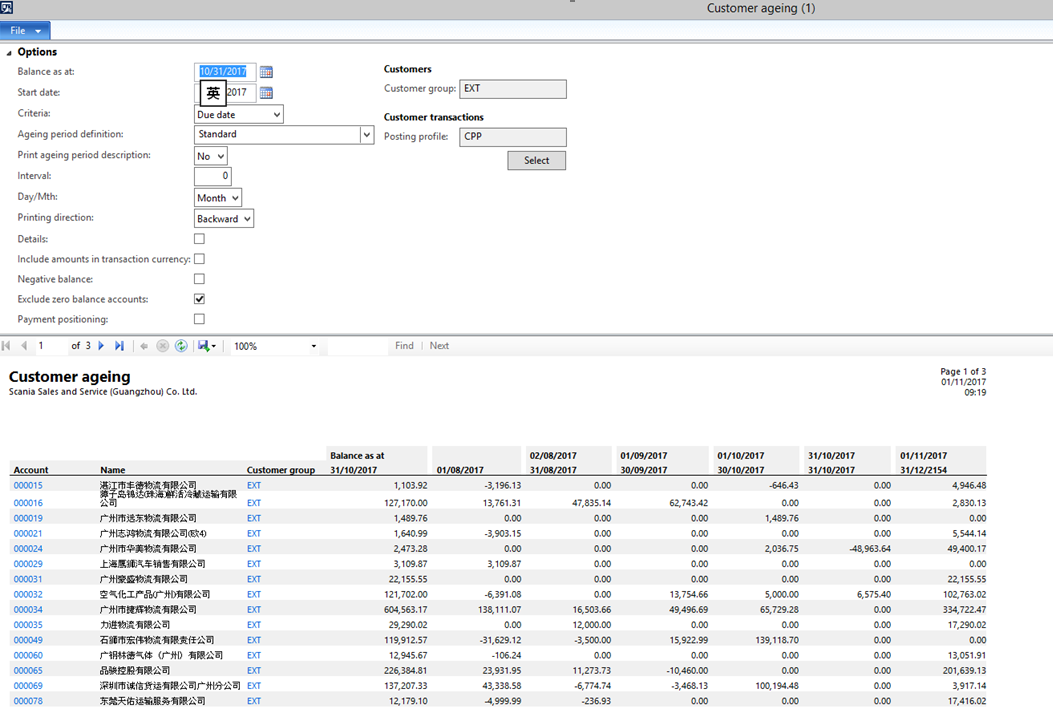

*This post is locked for comments
I have the same question (0)



