Hello Everybody
I have an issue with an SSRS Report
I try to print two barcodes inside the report.
In the preview of the report is is correct and it seems like this:
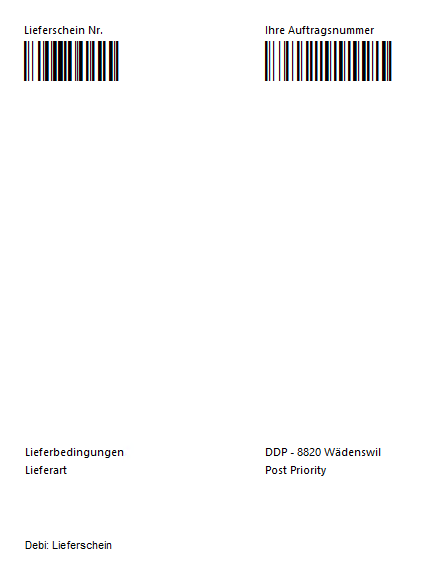
but in the PDF file seems like this :
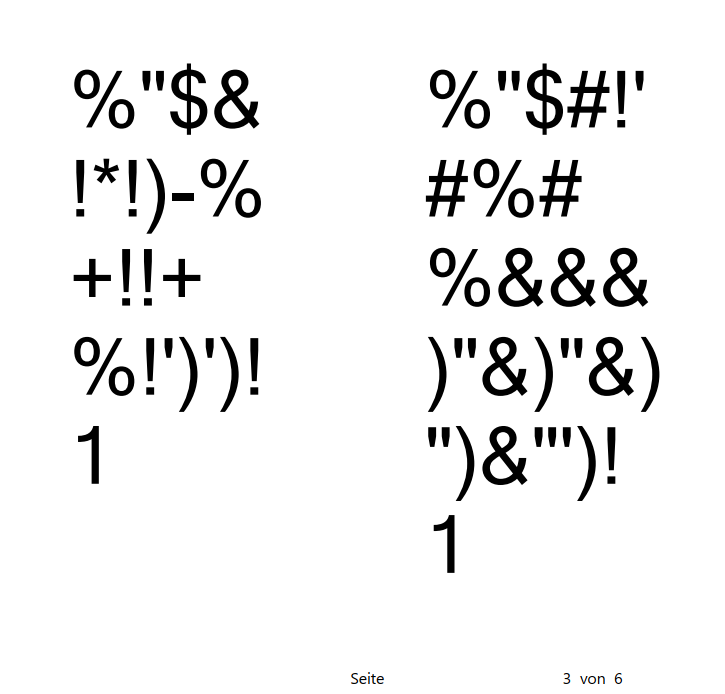
I have checked the fonts in Windows/Fonts and everything seems fine. BC 128 Narrow which I try to print is there.
I have restart the AOS and SSRS Report server, I clear the caches but it seems nothing is working.....
Does anybody have any idea how this can be solved?
thank you.



