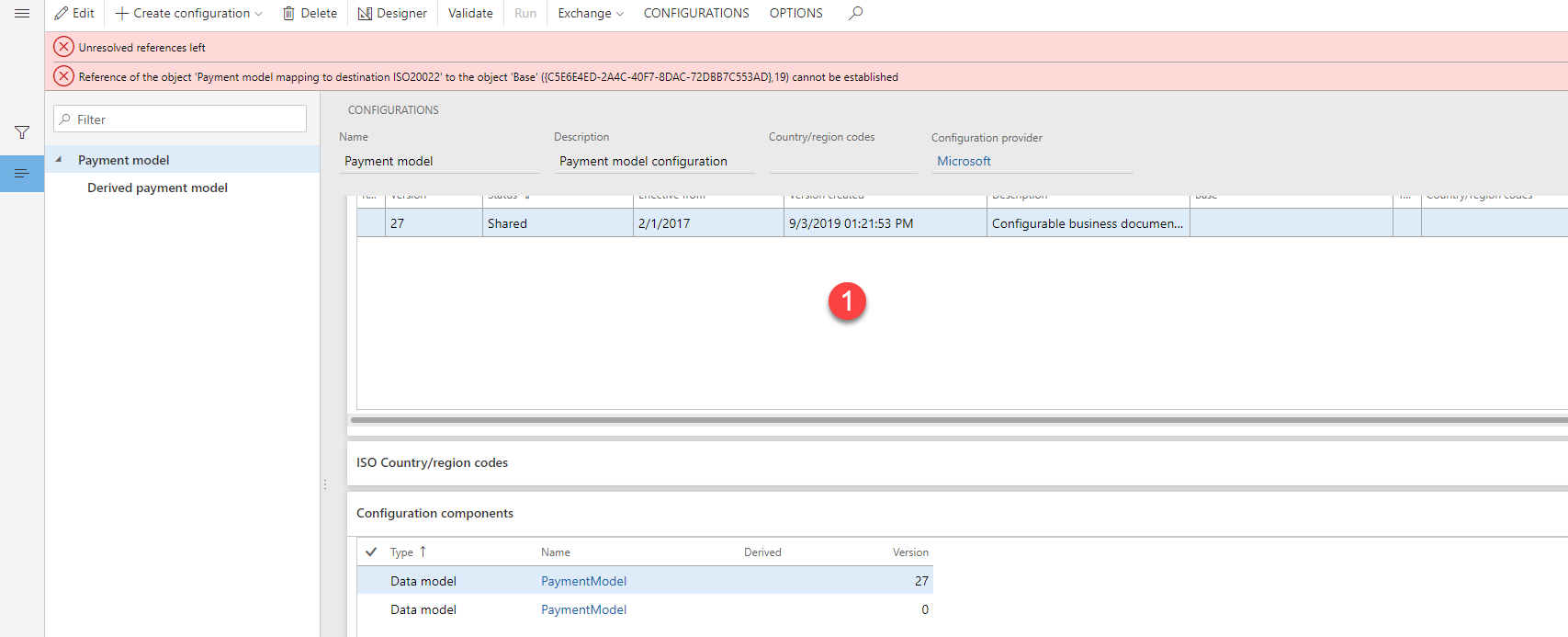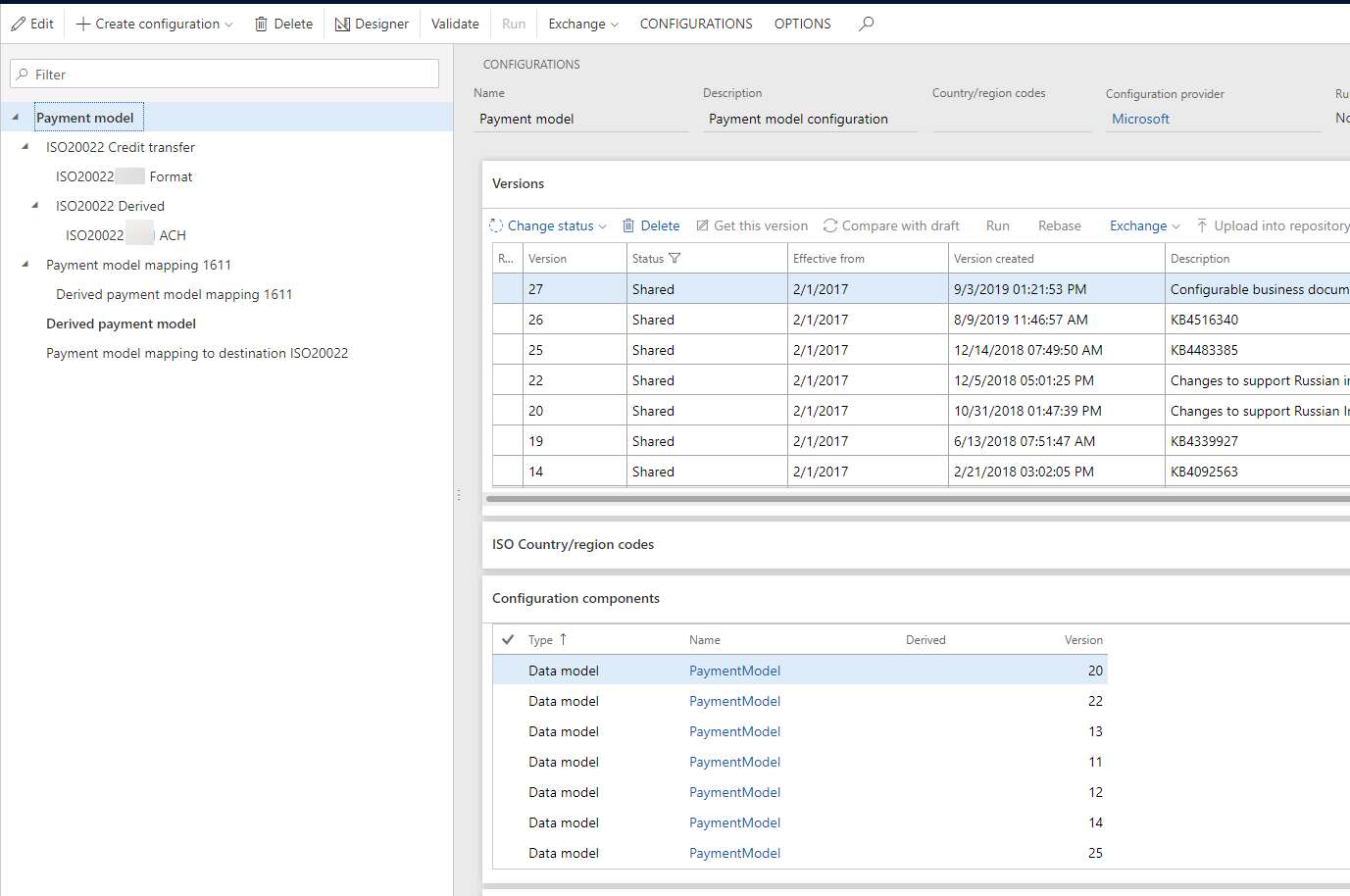I am trying to export XML config from one box into another environment. When I try I get this error. I know that I am supposed to be importing from parent > child when doing XML. So the next one I am trying to import after Payment model and Derived payment model is Payment model mapping to destination. Please see second screenshot for the list of all the configs in the original environment that I need to import into the other one - what order should I be doing this in? Thanks
Additionally, do I need to have imported any part of the config from the LCS repository before continuing to import XML? Or can I do all the importing strictly through XML, from parent to child?