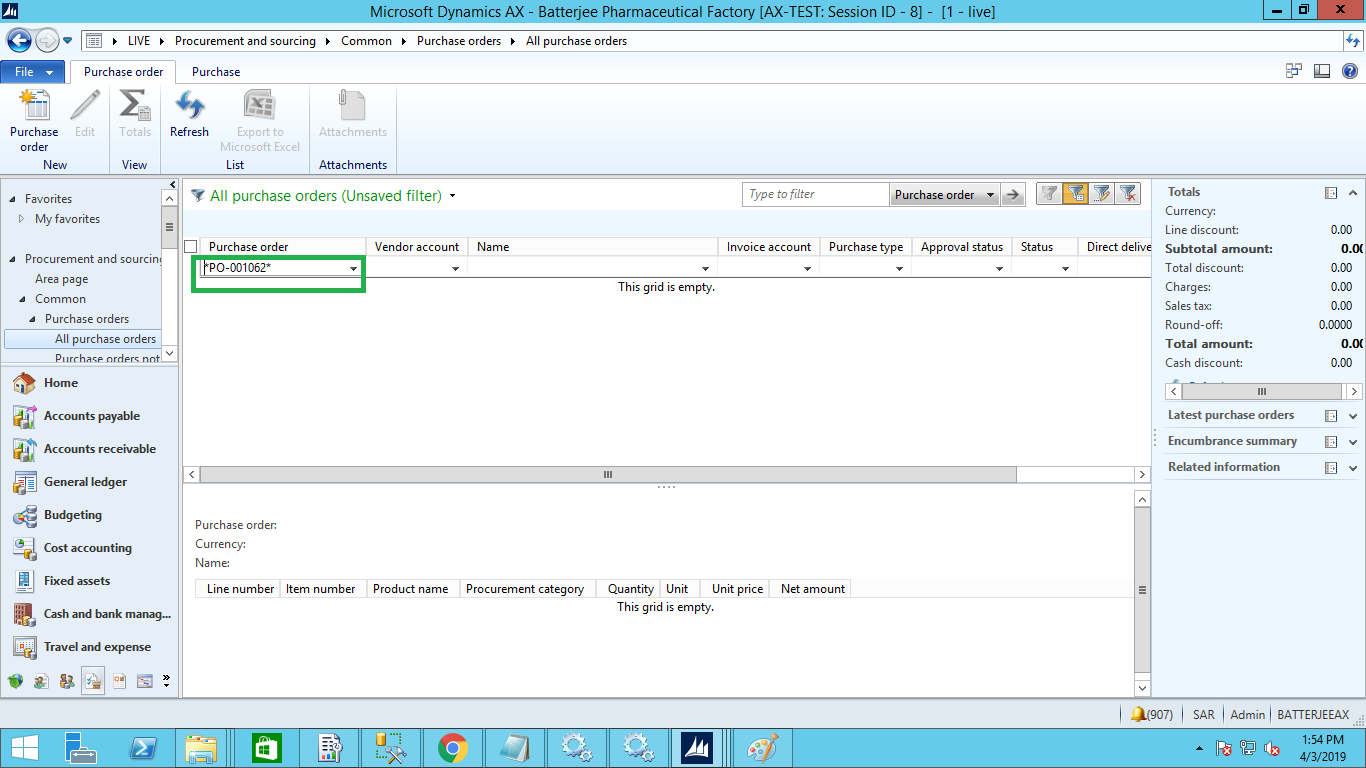
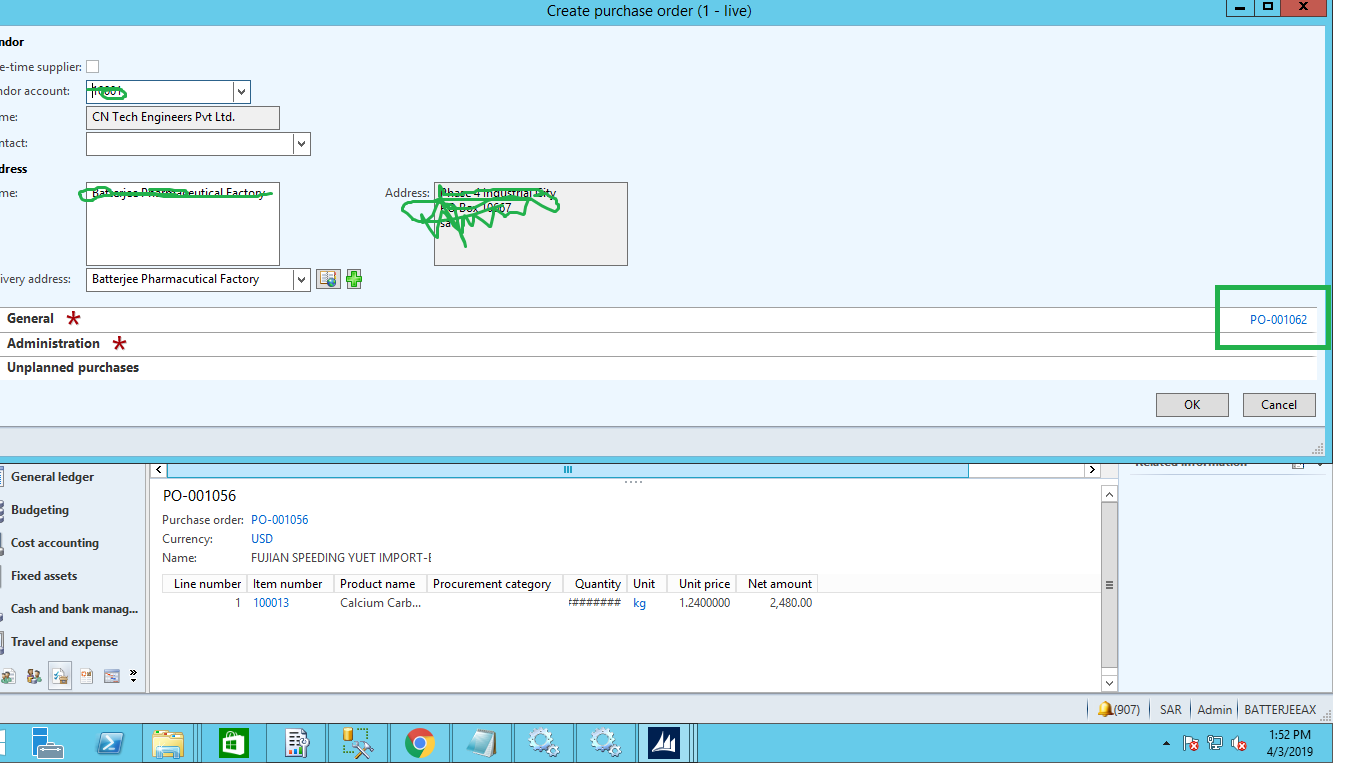
Dear experts,
I am creating PO, but it is not being showing in PO list as i shown in above pics, please check. Further, when i create new PO automatically old PO lines are open.
Thanks and Regards,
Shabir Ahmad
*This post is locked for comments
I have the same question (0)



