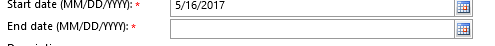
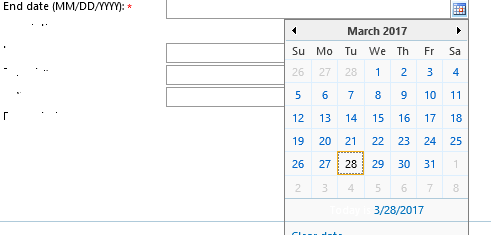
Hi all
if we select one Start date for any month(Ex:May) and if i clicked on End date calendar should show the same month(May). have any code for this ? Check the Screen shot if i selected start date of May month if i click on end date the calendar should show May Month only?
*This post is locked for comments
I have the same question (0)



