Hello,
Is there an issue for sharing a power BI reports to a Dynamics CRM user (wich as no power bi licence) ?
It works fine by sharing iframe on a system dashboard, the problem is that all users can access to this report.
Does anyone knows how to uncheck this box please ? (it can resolved my problem..)
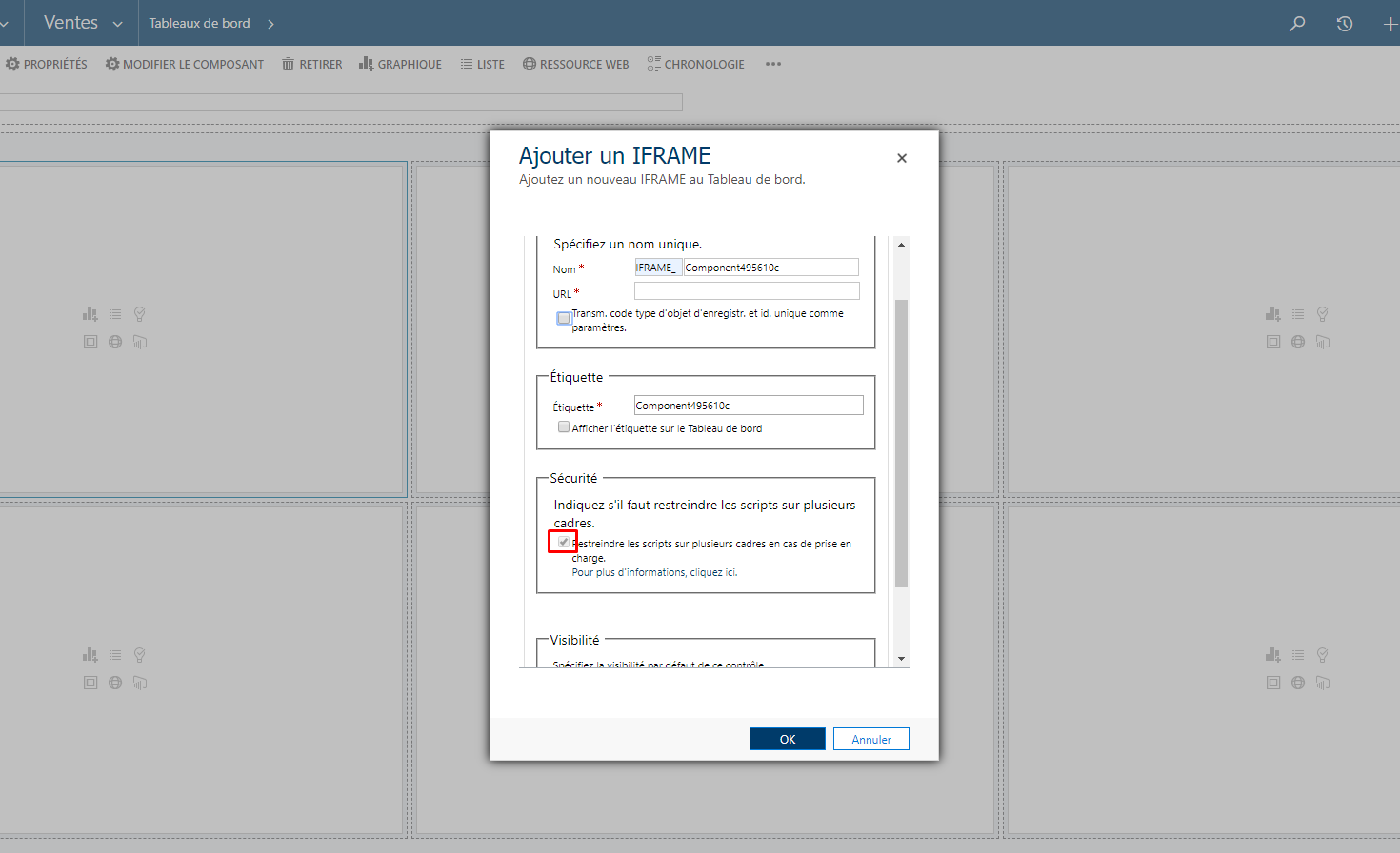
Thank you,



