Hello,
I tried creating a webservice using page object for Purchase Invoice. as per the dev environment, Purchase Invoice page id is 51, so created a webservice using this object and published it. Then I tried building a SSIS package to extract data from external source and import to NAV 2017. I am using Kingswaysoft SSIS Integration Toolkit for Microsoft Dynamics 365 to import the data into NAV. I am able to see the object and map respective fields for purchase invoice webservice created above. However when the process is run, it is inserting the data into Purchase Header table, not into Purchase Invoice table. I don't know what I am doing wrong here?
Anybody has faced similar issue? I have attached the screenshots for reference.
Thanks in advance for the help.
[View:/cfs-file/__key/communityserver-discussions-components-files/34/PurchaseInvoice-Webservice.xml]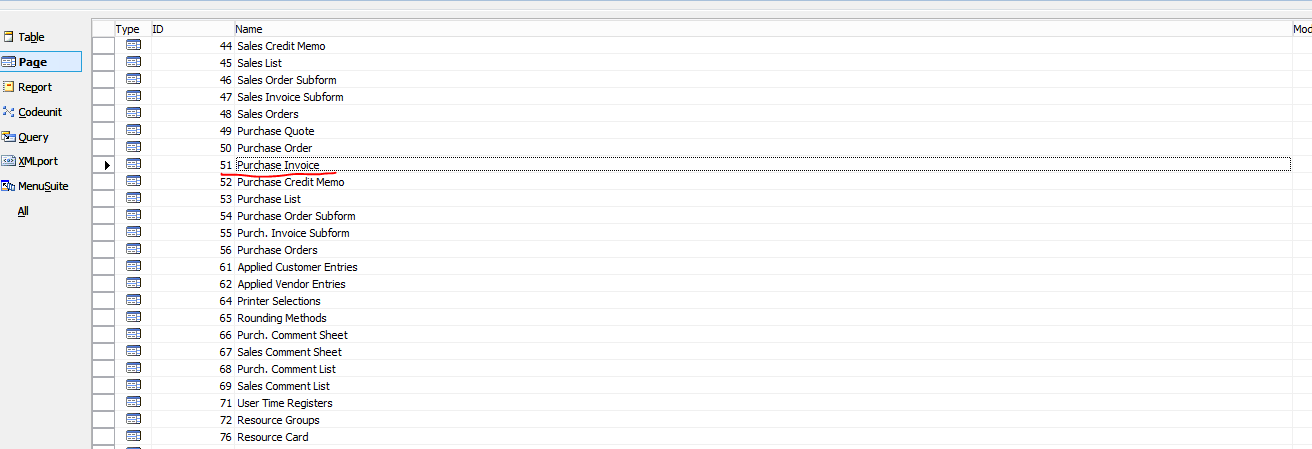
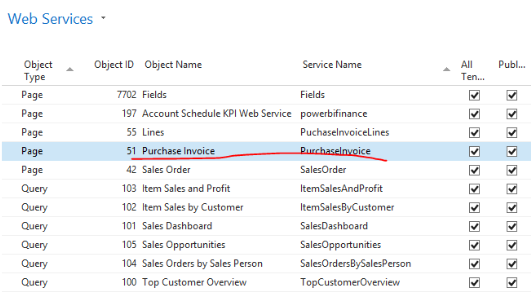
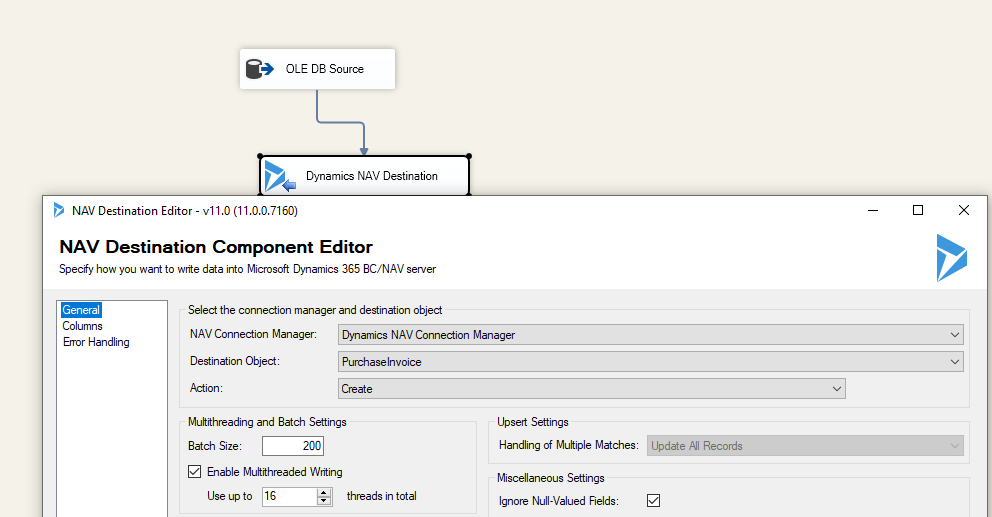
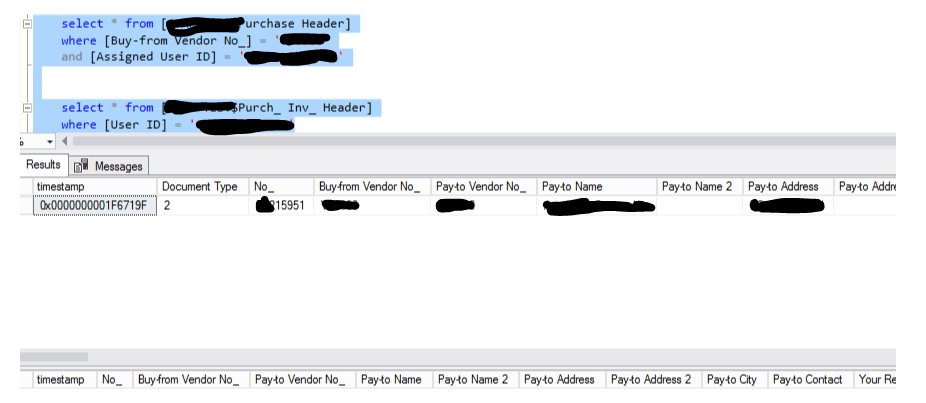
Thanks
Shree
*This post is locked for comments
I have the same question (0)



