Hi Tanja,
Please follow the next steps:
1. Create a new entity. e.g. Copyright.

2. Create a field in it.

3. Add the field into a form of the entity in order to edit it.

4. Remember to tick the "Change Tracking" option for the entity.

5. Add the entity into the Marketing app with App Designer and publish the app.


6. Navigate to Settings > Data Management > Dataset Configuration and tick the entity. Then Publish Changes.

7. Create a new record which contains the year you need. Here, of course, you can use the JavaScript to get the current year instead of filling it manually.
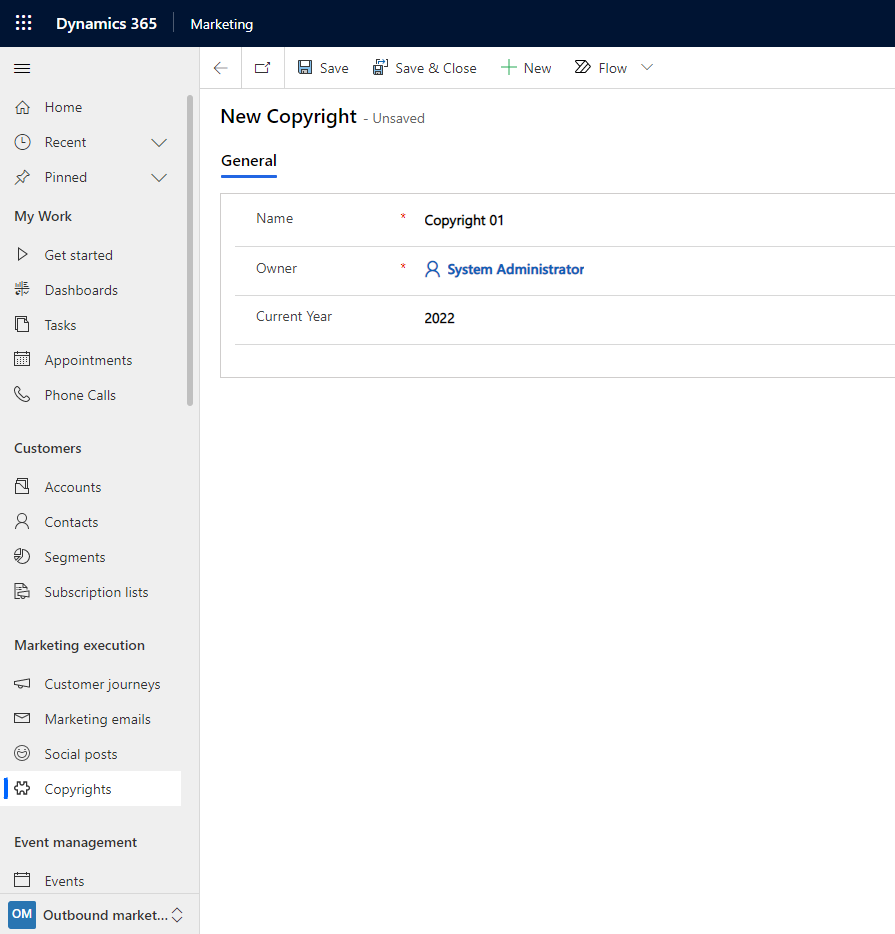
8. Create a marketing email and add a text element.

9. Click the Personalization and add the static content.

10. Edit the format of the text field as you need.

11. After you change the value of the record, the content in the email will change automatically.





