Hi all
I've this problem in a flow, all seem works and the execution history says that the flow get well, but the final mail dont arrive....
It's very simple:
I have a personal table, when there is an insert or change in this table, the flow sends me an email... below images:
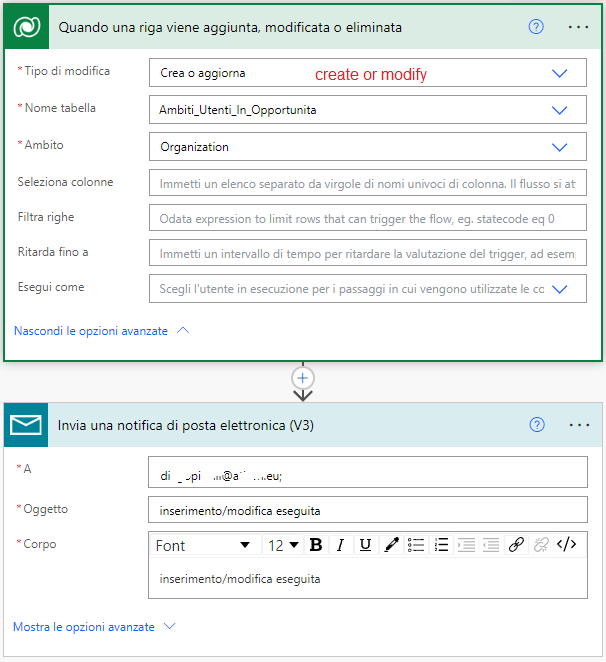
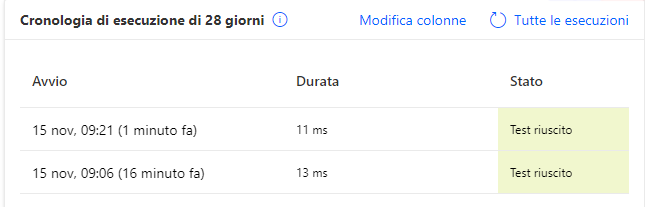
but the mail is not coming.... I've thinked to have mistaken the table, so I replaced the trigger with a manual trigger
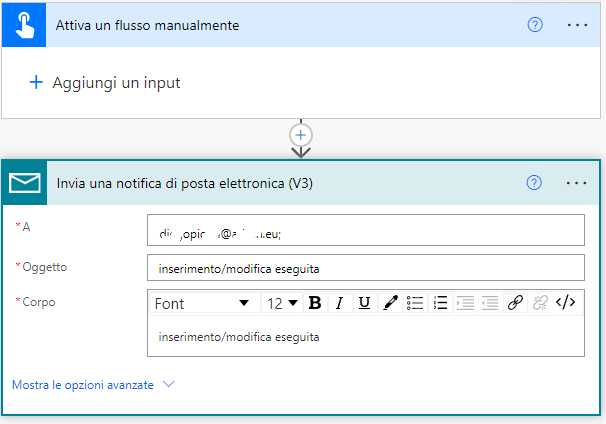
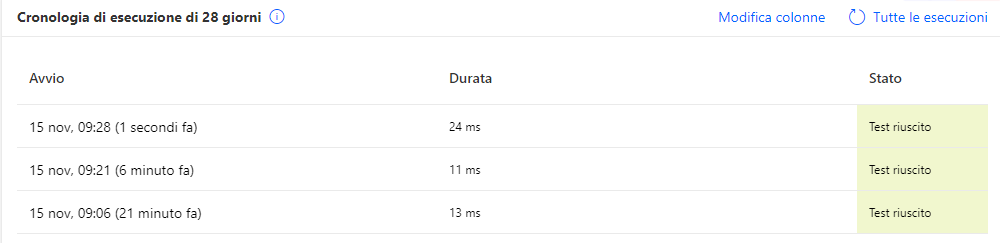
everything seems to work, but no mail arrives ....
Where I'm mistaken?



