Hello
I'm trying to create a work order through an HTTP POST request. This is the request:
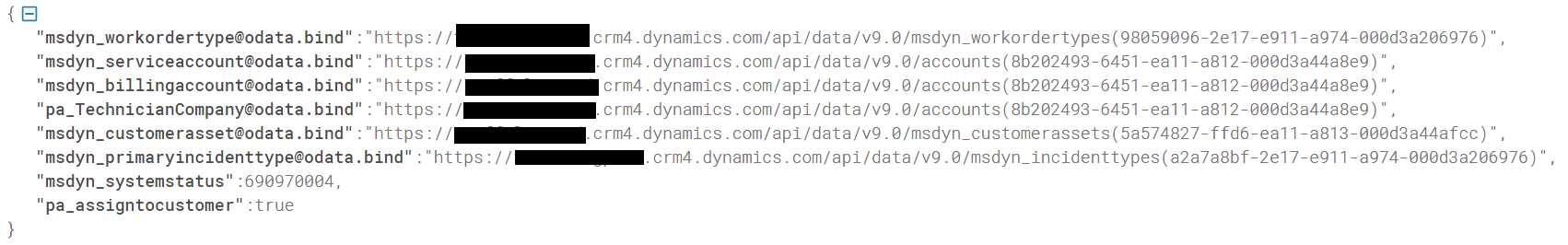
This is the error I recieve:
{"error":{"code":"0x80040265","message":"Object reference not set to an instance of an object."}}
The request used to work before. However, I changed the name of the account (not the GUID), which is used for the service and billing account for the work order.
Before you ask the obvious question: Yes, I have checked the urls and they all point to valid records in the system.
Some of the customer assets are inactive, however that does not seem to affect it.
I am utterly in the dark here. Any help is appreciated.



