Hi All
I have query in which my inventory of stock item's are negative where as i have not selected the checkbox of physical negative inventory?
one more thing i want to mention here that i have not selected the "physical inventory" and "financial inventory" in storage dimension but my "location" is active.
if this is this is the reason of negative inventory of stock item's by not selecting the "physical inventory" and "financial inventory" in storage dimension but my location is active then please somebody elaborate the system reaction with this condition?
Kindly find the below images and provide the reason and solution to remove the negative inventory of item's?
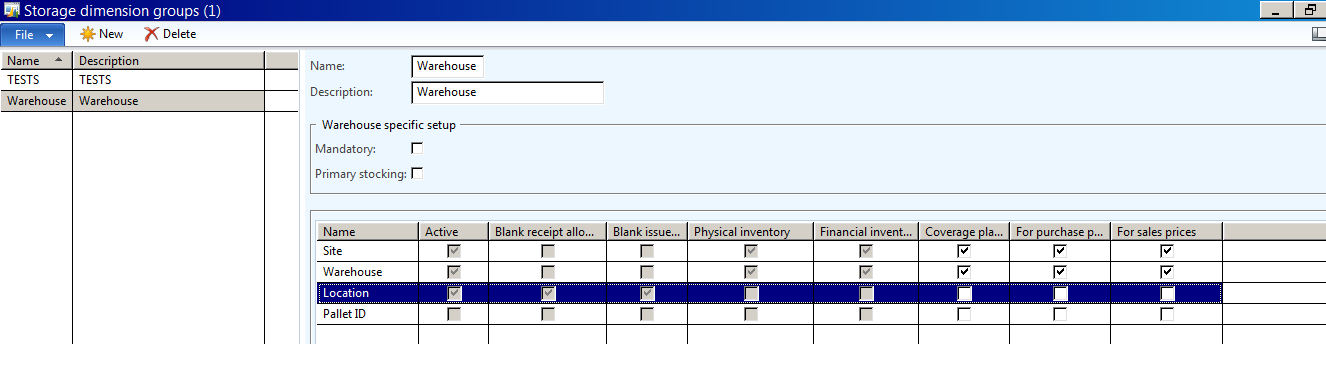

*This post is locked for comments
I have the same question (0)



