Hi Drashti,
-> can we call the same function on logging into CRM?
Would it mean that the function could be executed on home page?
If so, you could take following method as reference:
1. Create a HTML web resource on homepage(actually dashboard, mine default is Sales Activity Dashboard)
and embbed a script on the page with timer, it could be regarded as a script web resource at form onLoad event.(because we couldn't run script directly on dashboard)
Page Title
2. Hide the page.
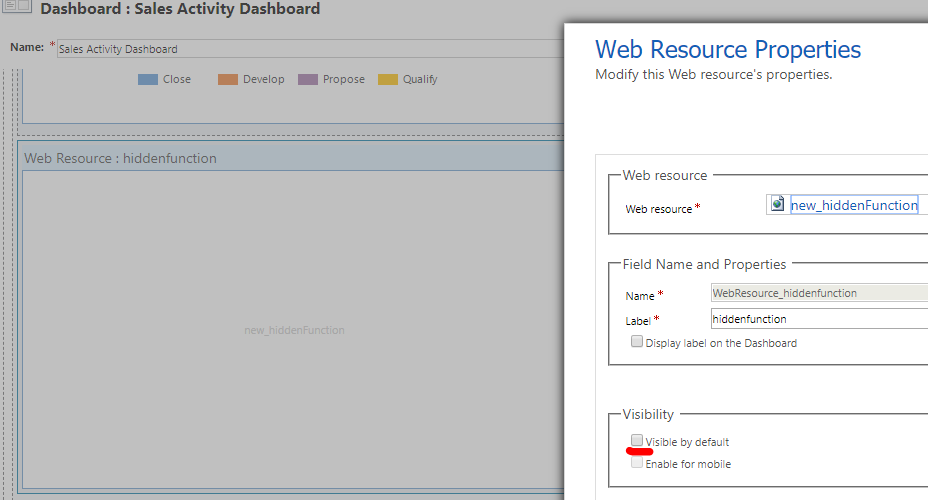
3. Publish customization
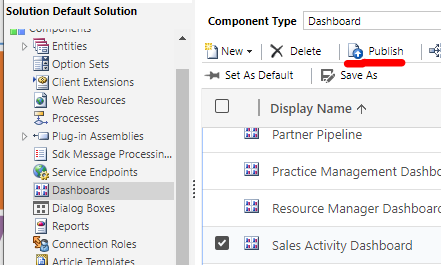
result
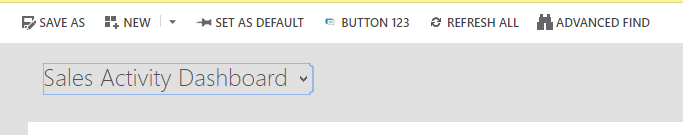
-> a way to set enable disable rule on success of XMLHttpRequest
As far as I know, we could only apply display rule in ribbon workbench, I don't know whether there was javascript API to hide ribbon button directly.
(But my thought is that there was no such API, we could only hide it with javascript getElement directly)
Regards,
Clofly



