Hi All,
I have one request to reevaluate the item journal entry , but since it's an Sales Shipment transaction i am not able to adjust the value .
is there any other way to adjust the value to " 0 " .
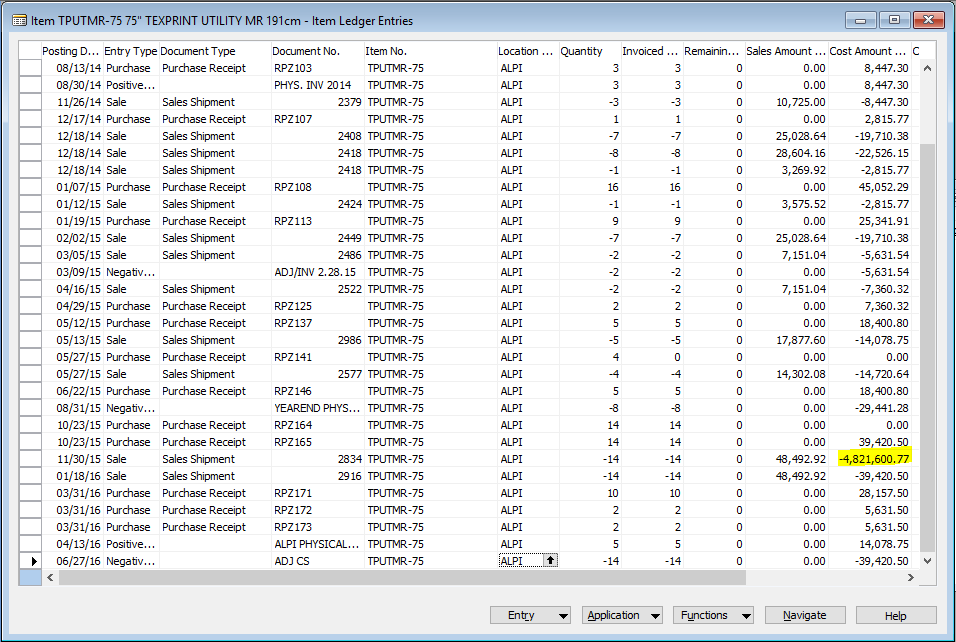
*This post is locked for comments
I have the same question (0)



