Hello Edmond,
Here are some screenshots and steps how this could work in your environment based on what I understood from your previous notes.
Step 1: Ensure that the following project parameter is turned on
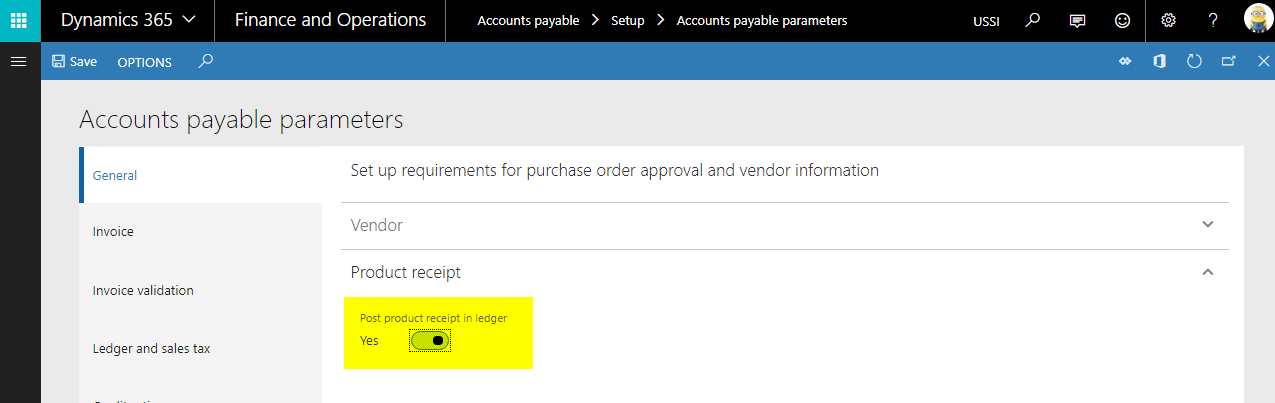
Step 2: Ensure that the following AP parameter is turned on
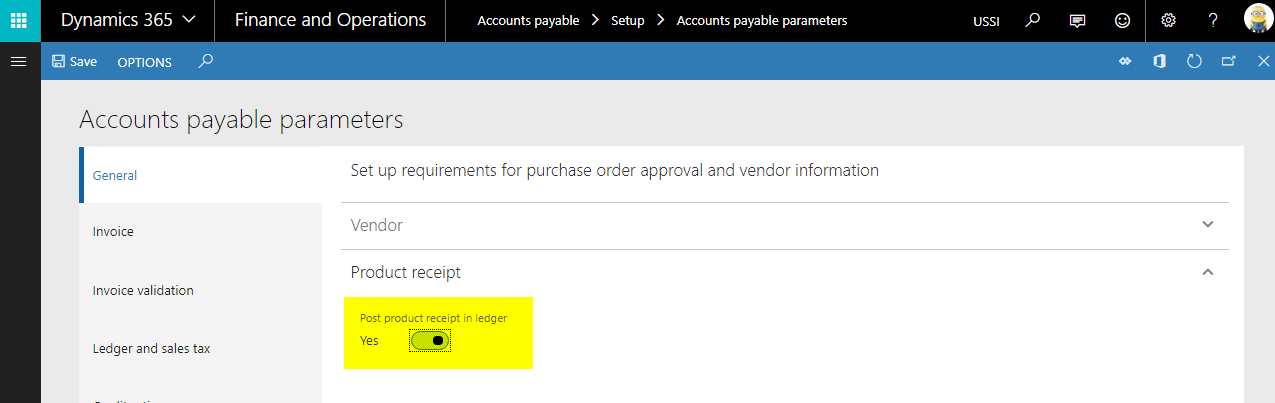
Step 3: Create a new purchase order and ensure that it is linked to a project

Step 4: Enter PO line and confirm the PO as usual
Step 5: Post the PO packing slip. When doing that you will see the following info. Please answer with NO

As a result, the items will be put in your inventory but not consumed for your project

You should get a posting in the following form
DR: Inventory
CR: Preliminary liability for goods received but not invoiced by vendors
Step 6: Post the PO invoice as usual
Also here, the project module won't be affected.

Here you get your ordinary PO posting and the reversal of the packing slip.
In a nutshell, the remaining posting should look as follows
DR: Inventory
DR: Tax (if there is tax on the invoice)
CR: Accounts Payable
Step 7: Open your project and the open the item requirements form that you can find in the planning tab
Post the project packing slip
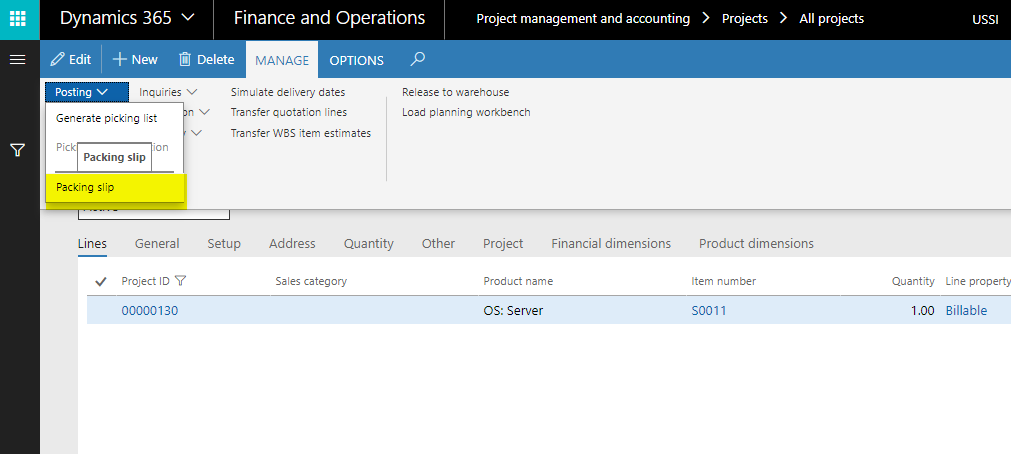
Result

DR: Project costs
CR: Inventory
Note: The last posting might be tracked through a WIP account if you use a BS posting setup or work with fixed price projects. In my example, I use a T&M project and therefore see the costs with the project packing slip posting.
Hope this example answers your questions.
Best regards,
Ludwig



