Hello esteemed community members,
I am trying to learn how to place a custom field I've created onto an existing custom report.
In a table extension called PurchTable.WWISupplyChain I have a field called WWINamedPlace.
Our Purchase Order Report runs from a custom report called WWIPurchPurchaseOrder.
That report, WWIPurchPurchaseOrder, already has these two Datasets:
PurchPurchaseOrderLine using Query: SELECT * FROM PurchPurchaseOrderDP.PurchPurchaseOrderTmp
and
PurchPurchaseORderDS using Query: SELECT * FROM PurchPurchaseOrderDP.PurchPurchaseOrderHeader
That looks like this:
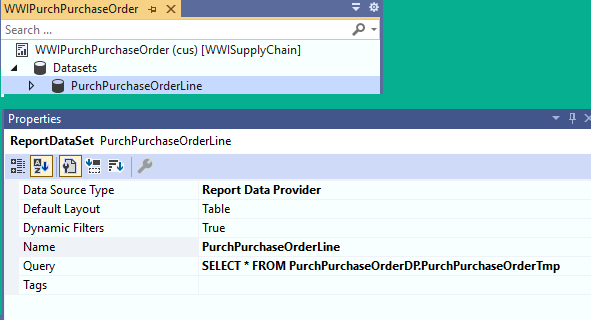
and
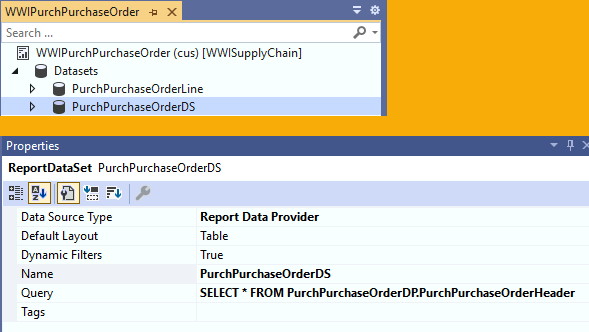
I figure I need to add another Dataset called PurchTable and somehow create a Query on the PurchTable for that. I've found this existing Query in the [Application Suite] in the AOT:
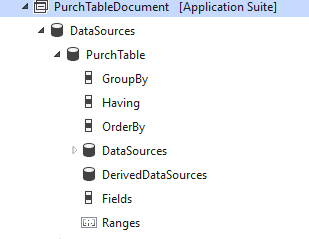
I created an extension of this in my project, it shows under 'Simple Query Extensions' as PurchTableDocument.WWISupplyChain. That automatically has my WWINamedPlace field that I need.
But when I try to guess at how to use the Simple Query Visual Studio gives a Properties Window errer: "Property value is not valid." Details: "The query string SELECT * FROM PurchTableDocument.WWISupplyChain is invalid. The valid format is 'SELECT [fields] FROM [Query name]', where [fields] can be either '*' or a comma separated field list."
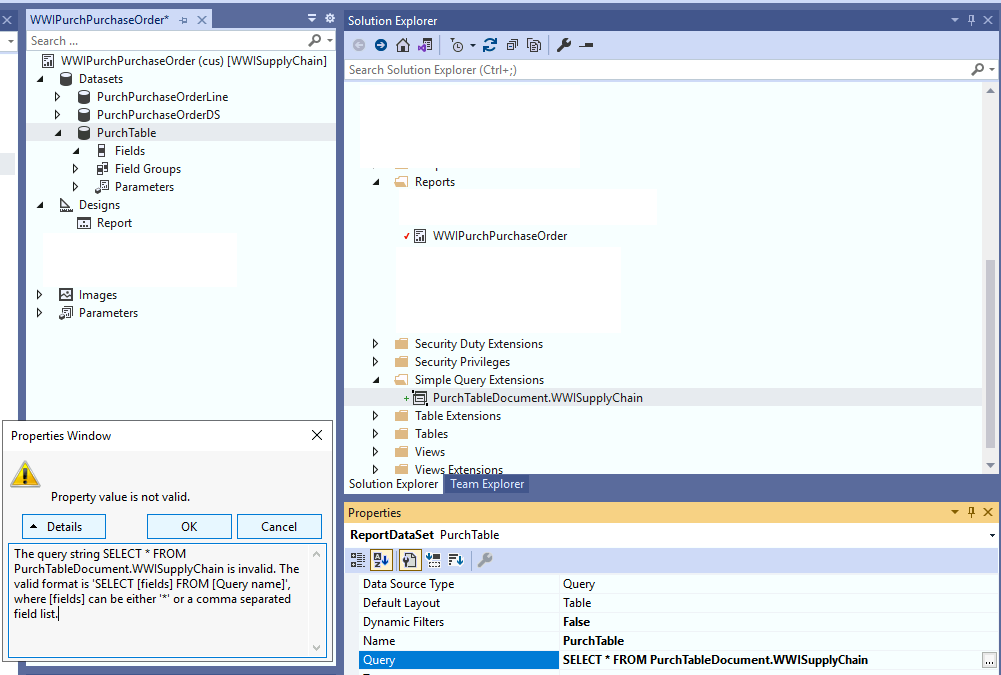
What is the correct thing to do here?



