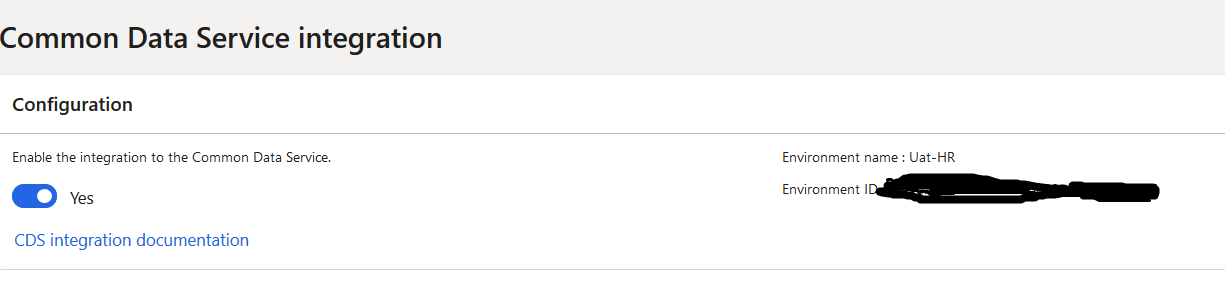Hi,
I enabled CDS integration in Dynamics 365 Human Resource App. In Power automate I am creating a test flow in which I want to retrieve some entities like Worker, Jobs data to see if everything works fine. In flow, I added Common Data Service connector and it asks to select the environment. Currently it shows multiple environments and I am not sure which one to select. By the way I checked all 3 but could not find HR core entities there. So basically I have 2 questions:
1. How to get my HR environment name which shows under drop down of CDS connector in Flow? The environment name which is available in HR CDS integration settings is NOT available in flow.
2. Why core HR entities are not appearing under Entity name drop down?
Please see below screenshots and help! Thanks.