Hi,
I encountered the same issue as you in my testing.
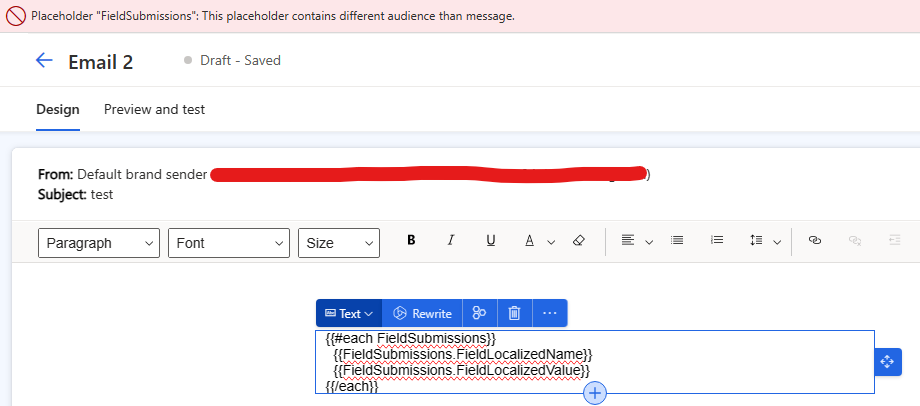
This is because the Marketing Form Submitted trigger does not have an entity reference to Contact.
Example: The
Contact created trigger has an entity reference to
Contact and therefore passes the check.
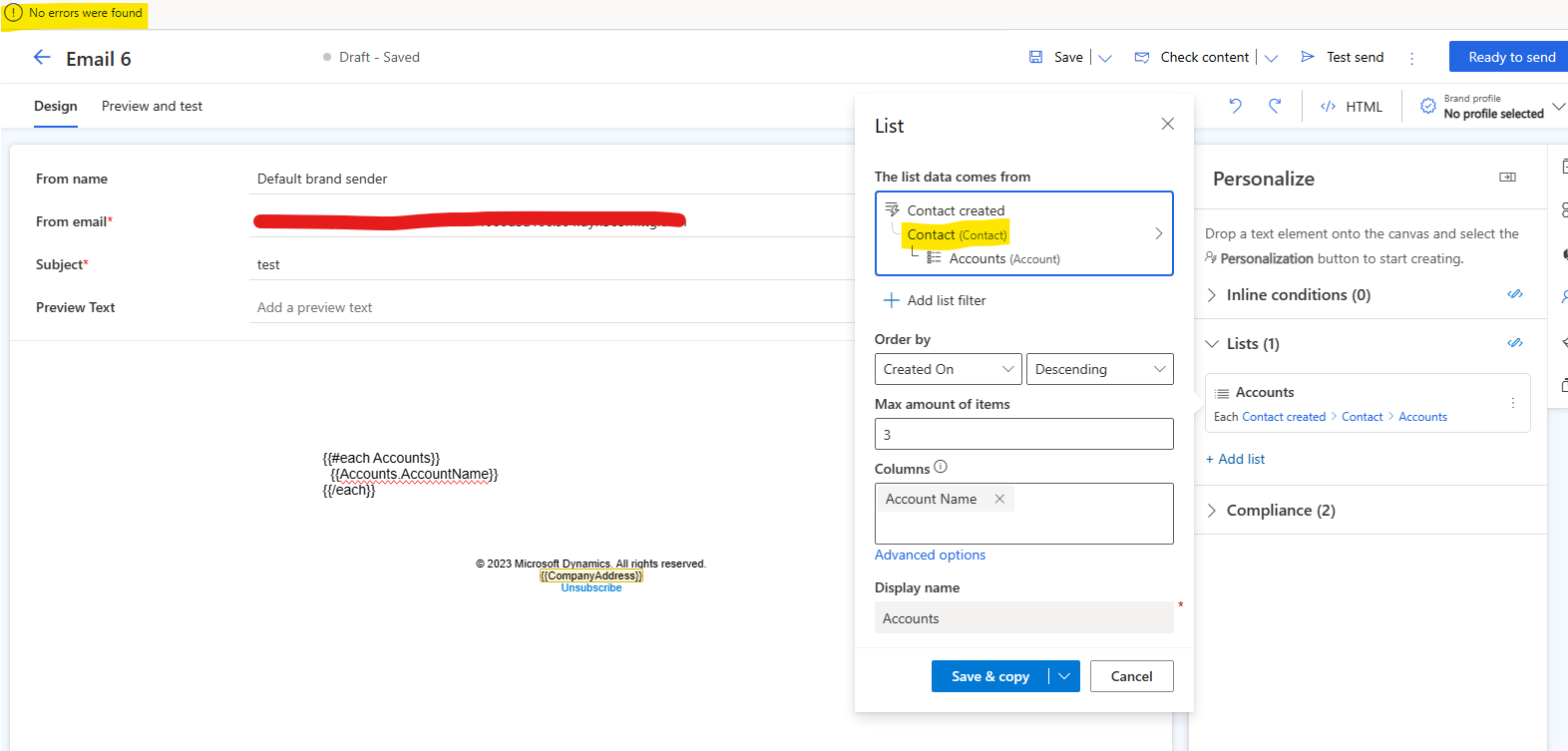
For the preview test, the sample data selected is the Contact.
However, for the Marketing Form Submitted trigger, the sample data cannot be selected as the Contact for the preview test, because it has no entity reference to Contact.
Since the audience of the email is
Contact or
Lead, the error you described will occur.
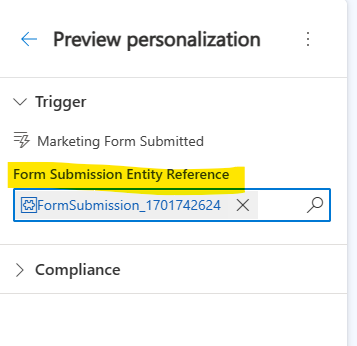
If you would like to add Form submission information to the email. You can refer to the following image.
This image shows the Form Submission name related to the target Contact.
For Field Submission information, it can only be obtained indirectly through a particular Form Submission record.
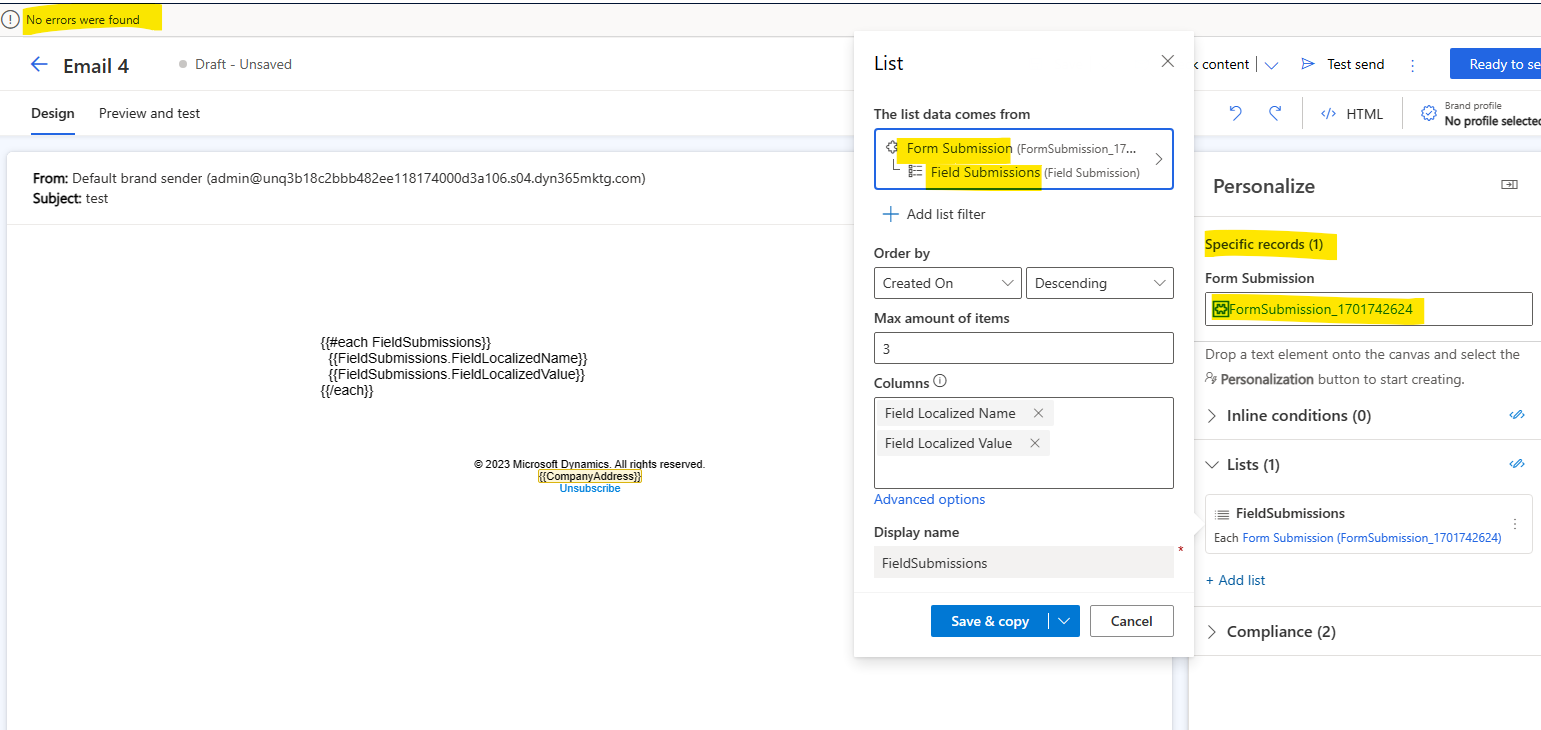
If my answer was helpful, please click Like, and if it solved your problem, please mark it as verified to help other community members find more.
If you have further questions, please feel free to contact me .
Best Regards,
Dengliang Li



