Hi guys, this is probably a similar issue others have experienced with regards to incoming emails. I am creating a Dashboard stream for 'My New Inbound Emails'.
The issue I'm having is as the new inbound emails comes into D365 with an Activity Status of 'Completed'. This does not help the end users with quickly identifying which of those emails they have actioned (read) and those that they have not (unread).
Q: is there another field I can add which displays a more accurate reflection of these type of 'new unread' emails?
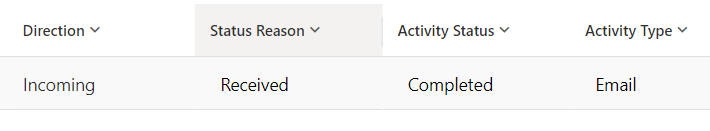
Secondly, another issue I found from creating this Dashboard view for Emails which is not an issue from a Queue enabled view is that when I open an email from the Dashboard, I cannot locate a 'button' to 'remove' the email from this view once the email is actioned? I only see 'Delete' but this would remove the email from the system entirely which I dont want. The emails should remain linked to a record within the 'Regarding' field.
Any ideas how we just remove the email from the Dashboard view (not delete it)?
Thanks!



