This sounds interesting, I think it is related to the setup of the code, a few versions back, we added an option to auto change the rates on birthdays or end of year. This happens for the first person that logs in for that day.
Microsoft Dynamics GP 2013 supports an “End of Year” method for calculating life insurance premiums determined by age-based tables.
End of year will set the record age to the age which the employee will be, at the end of the current calendar year. This age will be used to determine premium amounts.
The design of the product in versions prior to Microsoft Dynamics GP 2013 would be; if you have a Life Insurance code setup with Age based tables, the system would automatically update the employee information on the day of their birthday.
Some Life Insurance policies want the rate to change at the end of the year, not on the employee’s birthday.
Navigate to HR & Payroll, expand Benefits and Deductions from the Setup area page under Human Resource, and then click Life Insurance.
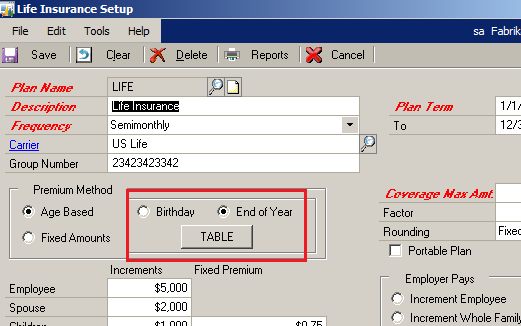
The process works exactly how it did on prior versions. The update process automatically runs when the first user logs into Microsoft Dynamics GP for the day. Some Life Insurance policies want the rate to change at the end of the year, not on the employee’s birthday.
If our code sees that you already have a record in the SY01402 where coDefaultType = -2 and USRDFSTR = today's date, the process does not run. This is an example where you would like to disable the life insurance process that automatically runs.
You would want to update this table with such a record before any users log in each day. That would prevent the age based update from happening.
/* Date: 10/06/2012 Time: 13:59:33
stmt(15744008):*/
EXEC TWO.dbo.zDP_SY01401F_1 NULL,NULL,NULL,NULL
/* Date: 10/06/2012 Time: 13:59:33
stmt(15744008):*/
EXEC TWO.dbo.zDP_SY01401SS_1 'sa', -2
/* Date: 10/06/2012 Time: 13:59:33
stmt(15741544):*/
BEGIN UPDATE TWO.dbo.SY01401 SET USRDFSTR = 10/06/2012 WHERE USRDFSTR = 10/25/2012 AND USERID = 'sa' AND coDefaultType = -2 SELECT @@rowcount END
/* Date: 10/06/2012 Time: 13:59:34
stmt(15741544):*/
EXEC TWO.dbo.zDP_ReportPublishersF_1 'sa',-32768,-32768,'','','sa',32767,32767,'ÞÞÞÞÞÞÞÞÞÞÞÞÞÞÞÞÞÞÞÞÞÞÞÞÞÞÞÞÞÞÞÞÞÞÞÞÞÞÞÞÞÞÞÞÞÞÞÞÞÞÞ','ÞÞÞÞÞÞÞÞÞÞÞÞÞÞÞÞÞÞÞÞÞÞÞÞÞÞÞÞÞÞÞÞÞÞÞÞÞÞÞÞÞÞÞÞÞÞÞÞÞÞÞ'
/* Date: 10/06/2012 Time: 13:59:34
stmt(15703800):*/
EXEC DYNAMICS.dbo.zDP_SY02100SS_1 -1, 414, 10, 0
/* Date: 10/06/2012 Time: 13:59:34
stmt(15744008):*/
SELECT COUNT(BENEFITKIND_I) FROM TWO.dbo.BE010130 WHERE BENEFITKIND_I = 2
/* Date: 10/06/2012 Time: 13:59:34
stmt(15741544):*/
EXEC TWO.dbo.zDP_BE010130F_5 2,'','',2,'ÞÞÞÞÞÞÞÞÞÞÞÞÞÞÞ','ÞÞÞÞÞÞÞ'
If the age based tables are not a fit for the client, you may want to look at a fixed amount option.
A new column was added to the setup and employee table to track the option chosen.
If the LIFEINSURTYPE column is set to a 1 this indicates End of Year for that particular code.
If the LIFEINSURTYPE column is set to a 0 this indicates Birthday for that particular code.
During the upgrade, process this column will be auto populated with a 0.
Example:
Setup - select LIFEINSURTYPE, * from BE020230 where BENEFIT ='life'
Employee - select LIFEINSURTYPE, * from BE010130 where BENEFIT ='life'
Thanks
Terry Heley
Microsoft



