Hi there,
At opportunities you have the ability to assign the opportunity to someone via this dialog box, see below. This is also possible at the views based on opportunities.
We would like to use this dialog box on views based on the business process flow. So if you select a record at a view which is based on the bussiness process flow, you get this dialog box to assign the opportunity to someone.
Does anybody know how to find this code or form?
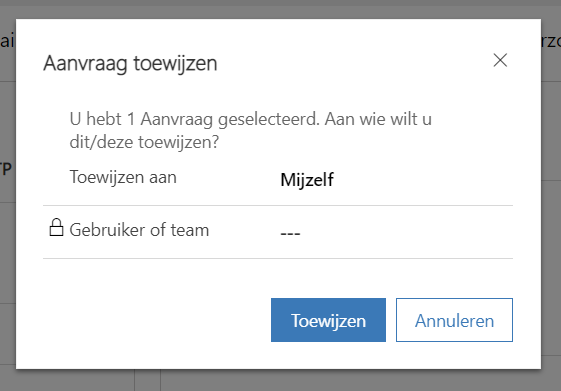
Thanks in advance,
Liza



