Hi Everyone,
I am new to Dynamics 365 Marketing and learning it now. I'm building a customer journey to send email but sending emails shows as 'Queued'.
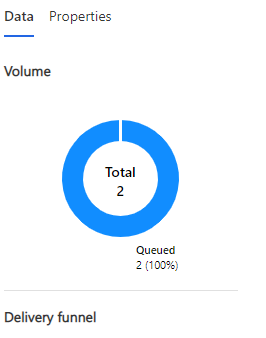

I tried to send email using the 'Send Now' button from the Marketing Email itself and the emails are sent successfully and the auto-created customer journey seems to run fine.
Could you please help why the sending email is stuck at 'Queued' in my first customer journey and how to push the emails through? Also, is it possible to check the marketing email records that have been sent from Dynamics 365?
Thank you all very much and Happy New Year.



