hi all,
i have added a new report in AR -- SO -- PICK AN PACK -- PACKING SLIP JOURNAL --
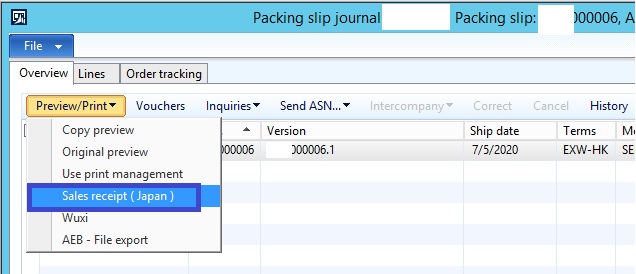
when i clicked on the report, it's showing the parameter in dialog with active record ( sales order no). I don't want this dialog.
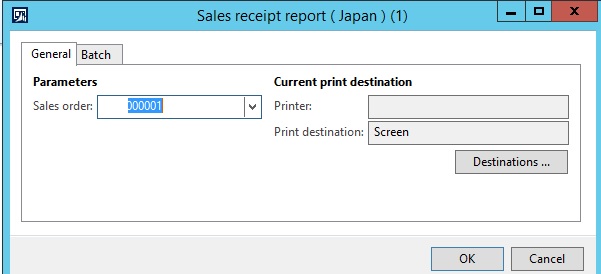
for this i wrote below code in Controller class but it's still showing the dialog
main () --
public static client void main(Args args)
{
GDJ_JPN_SalesReceiptController controller = new GDJ_JPN_SalesReceiptController();
controller.parmArgs(args);
controller.parmReportName(ssrsReportStr(GDJ_JPN_SalesReceipt, Report));
controller.parmShowDialog(false);
controller.startOperation();
}
Is there any other way ?



