Hey there, I could use some help!
I am trying to configure a button on my D365CE Home/Dashboard page to launch a quick create form for a new account. I have gotten the button to show up, but when I click it, nothing happens. I am guessing I've done something wrong in my configuration, or in my code. If anyone could look through this and tell me if I'm missing something, that would be great. I've been trying to get this to work for days now... Ribbon Workbench is my nemesis! Below are the screenshots, and the text of my code. THANK YOU!
Button:
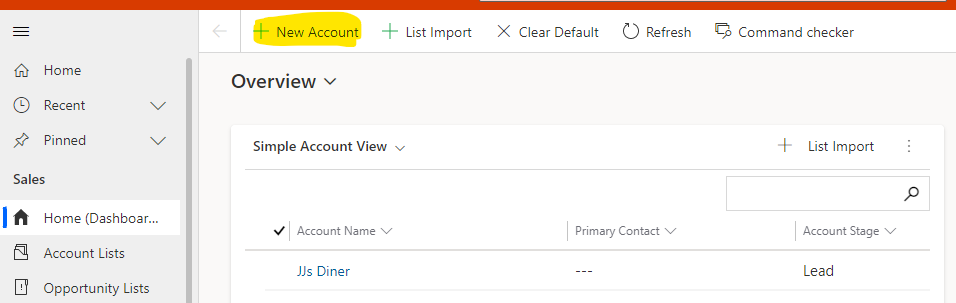
Button Configuration in Ribbon Workbench:
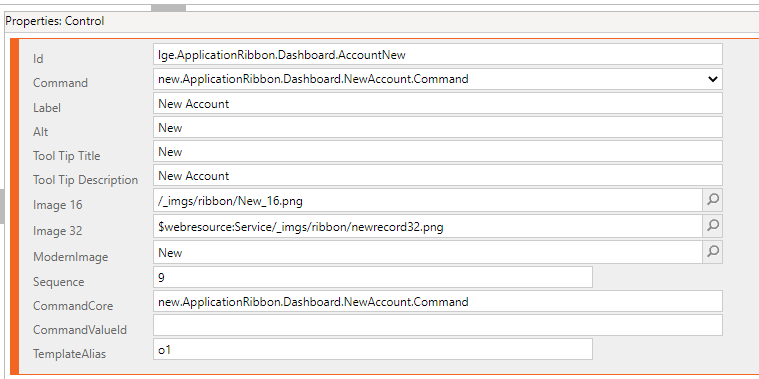
Command Config in Ribbon Workbench:
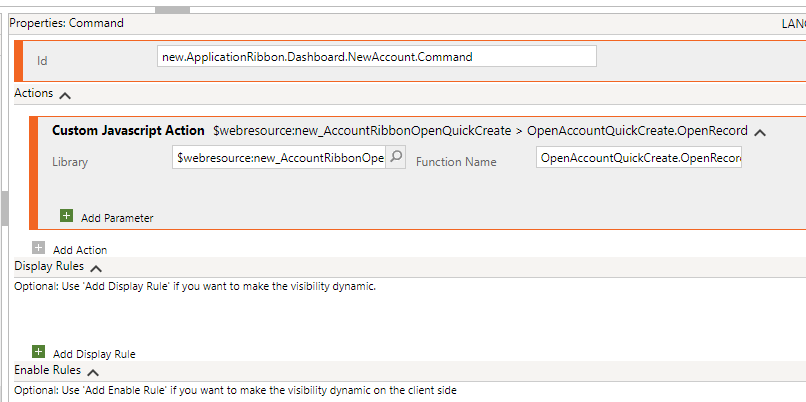
And finally, the code I'm calling in that command:
var OpenAccountQuickCreate = {
//OpenAccountQuickCreate.OpenRecord
OpenRecord: function (primaryControl) {
var entityFormOptions = {};
entityFormOptions[“entityName”] = “account”;
entityFormOptions[“useQuickCreateForm”] = true;
var formParameters = {};
// Open the form.
Xrm.Navigation.openForm(entityFormOptions, formParameters).then(
function (success) {
console.log(success);
},
function (error) {
console.log(error);
});
};



