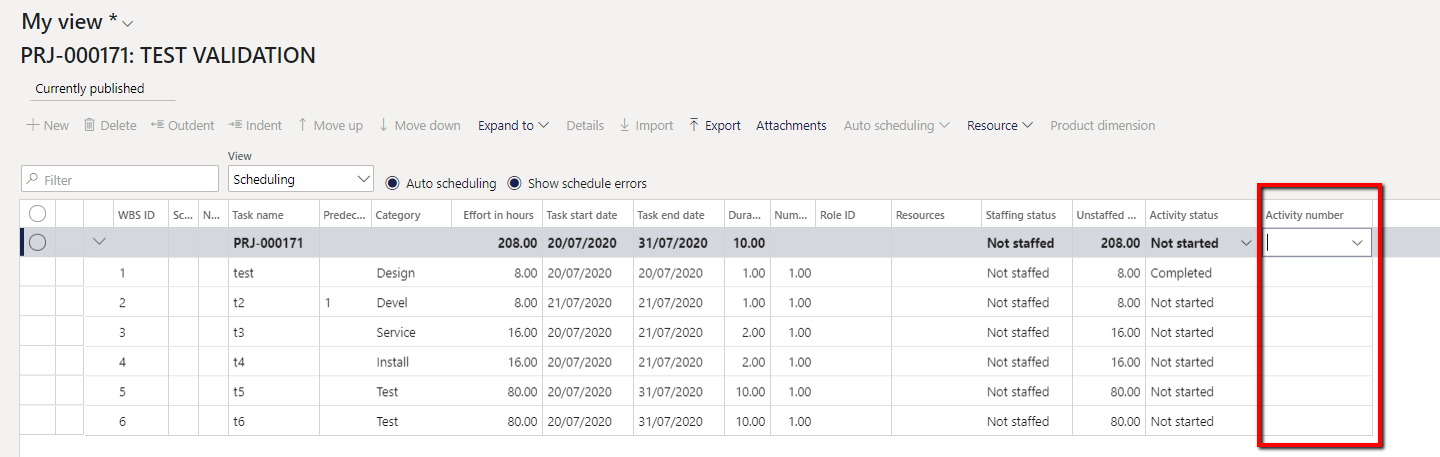We are using D365FO Project Management & Accounting Module with WBS for each project.
As we create new tasks in the WBS, this in turn creates new activities, however the activity number doesn't appear on the standard view
We wish to use the activity number when booking hours etc. but we need to be able to see the activity number as we plan the project using the WBS for it to be effective.
I have tried adding a new column to the grid but it is blank.
Is this possible?