[quote user="Lu Hao"]
Hi EMorn,
In the List records, the Filter Query should be _opportunityid_value eq 'Opportunity(Value)'
Note the closing quotation mark.
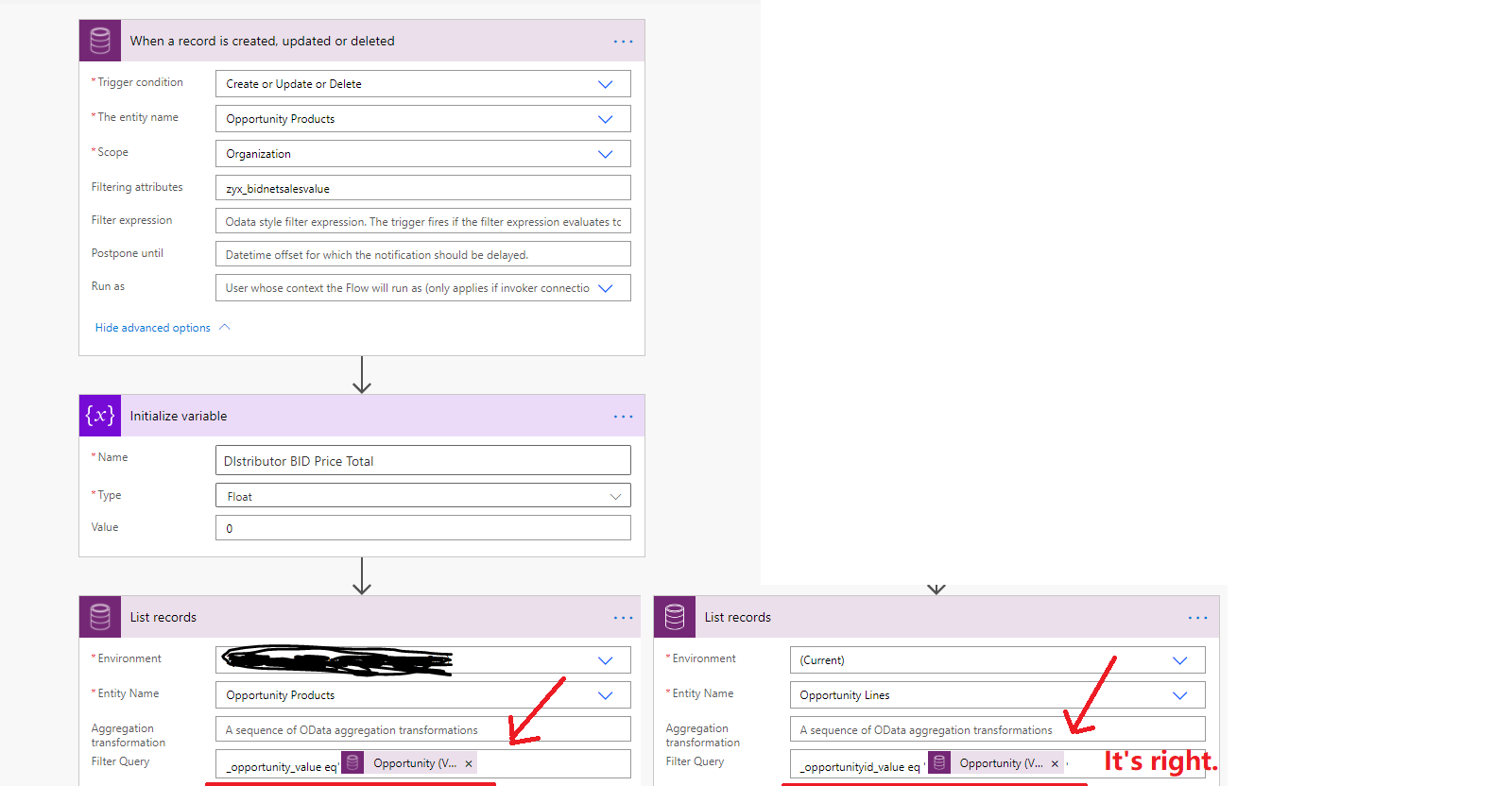
------------------------------------------------
In addition, when I tested this Flow again, I found that when the opportunity product line was deleted, it failed to run.
Because Flow is triggered after the record is deleted, the value of the opportunity lookup field of the opportunity product row is also deleted, so List records fails and it cannot find other product rows of the opportunity.
We need to change the trigger at the top to when the record is created and updated.
The following is a screenshot of the completed Flow. Please compare carefully.
Image 1:

Image 2:

Image 3:
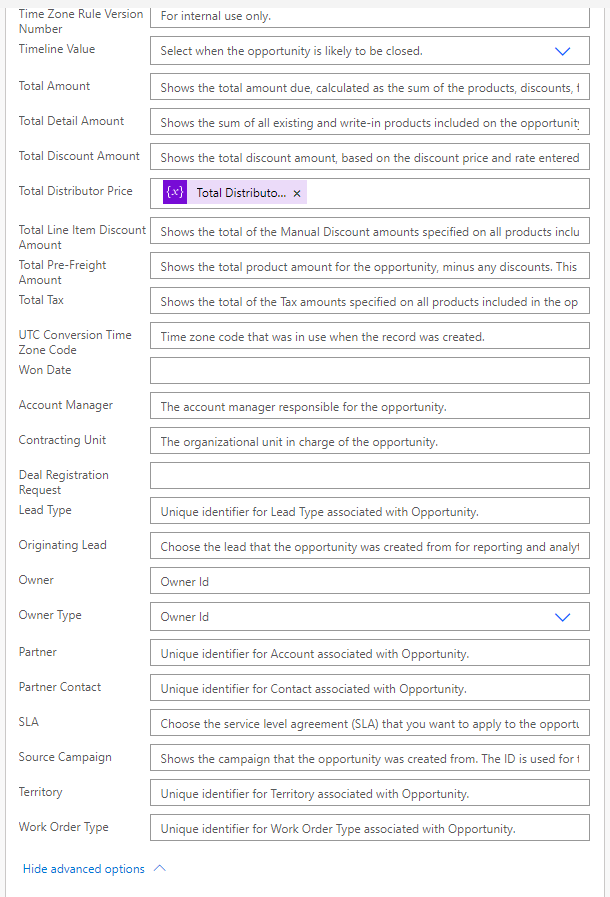
So, even with Flow, it can't perfectly fulfill your needs. When the opportunity product line is created or updated, it works, when the opportunity product line is deleted, it does not work.
In summary, using the rollup field is still a more appropriate solution.
[/quote]
LuHao Thank you for the answer, This really helps me



