Greetings everyone
i'v created new role for user and i want from user only to create on this form without delete
so i want hide or disable delete button
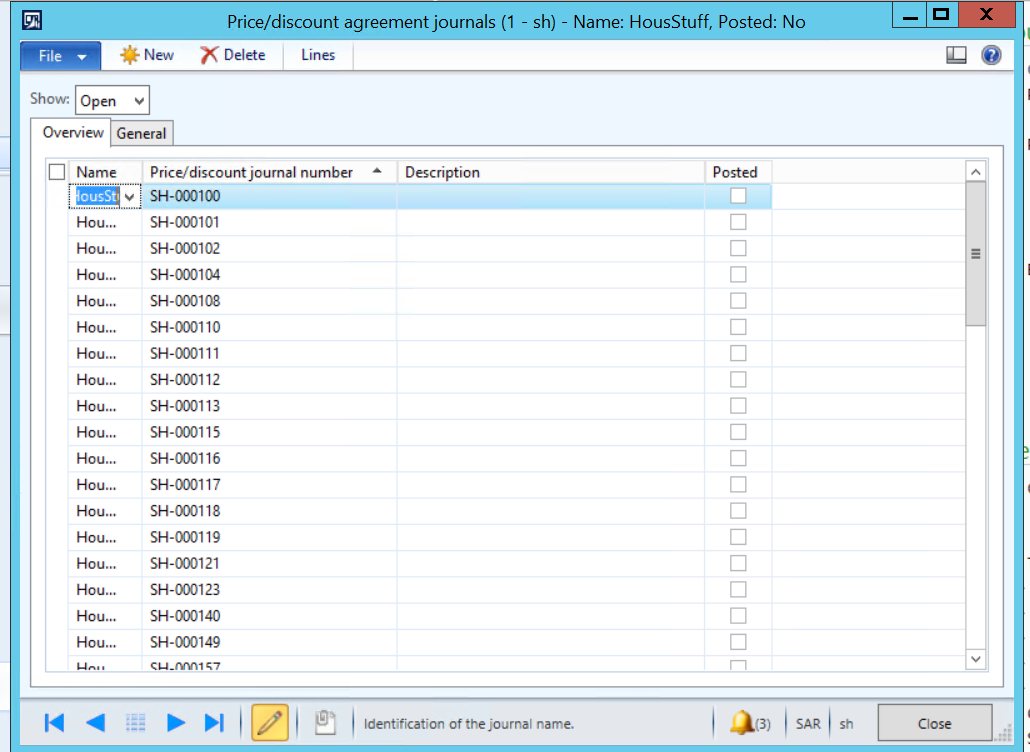
and i did try many things like
i did change property NeededPermission on this button to manually then i add design to my privilege then then on my privilege i did change to "NoAccesses"
but still show that button and user can be delete record
even i did try from table and i make permission to "Create" even still user can delete
in this case what solution for this problem because i want apply this way on other form which look like that
*This post is locked for comments
I have the same question (0)



