Hi Richard,
I think what they mean by ‘historical data I kept in extensions’ is that the GP historical data is stored in GP specific tables within the Business Central product. You can view/access this historical data within Business Central and no, you don’t have to use a different application. These historical tables are populated automatically as part of the migration process. If that doesn’t occur for some reason, then that tells me there was a problem with the migration.
Here’s an example of how you can see historical GP data in Business Central for Receivables Management:
In BC, click on Customers >> All >> Dynamics GP Historical Receivables Transactions:
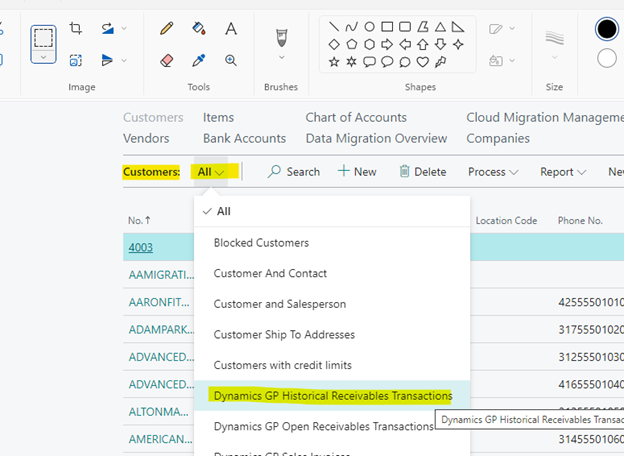
Here’s what the historical RM information looks like when I do that:
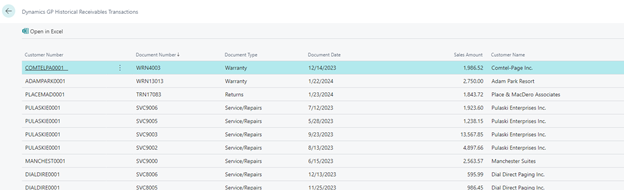
Another way to look at this historical GP data while logged into Business Central is to do the following:
- Right click on the Business Central tab in your browser, and choose ‘Duplicate’ to open a new tab. In the address bar of the duplicated tab, enter the following:
https://businesscentral.dynamics.com/?table=xxxxx
- Replace xxxxx with the table you want to view. So, let’s say I want to view the GP POP History table in Business Central, I’d enter this link:
https://businesscentral.dynamics.com/?table=4057
- Here’s what my GP POP History table looks like in BC:
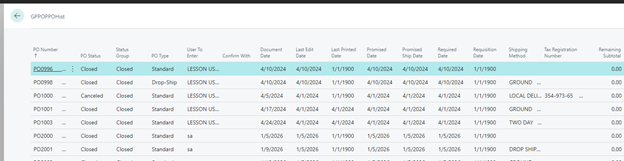
In reference to Payroll: No, there are not currently plans to add Payroll data to the GP to BC Migration tool. There is not a Payroll module within the core in Business Central product. With that said, there are Payroll 3rd party apps available that can be used with Business Central.
Here’s a link to the App Store that lists all the different apps available for Business Central (if you search on US Payroll here you’ll see all the various apps available):
Business Apps – Microsoft AppSource
Hope this helps!



