The IOM Lab Order Intake Provider Not Getting Activated.
I'm following this specific step from the documentation (Add provider for order intake)- https://docs.microsoft.com/en-us/dynamics365/intelligent-order-management/lab-onboard-provider#add-provider-for-order-intake
1. Selected "Add Provider"
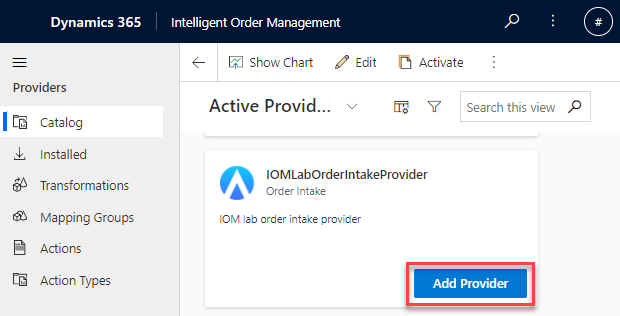
2. Added the links in the connections at the bottom (A & B) and activated them Individually. After that I tried Activating the provider from the top and keep receiving the following error: Unsupported Property Type in JSON: ProviderID. CorrelationId: 92bd5ece-a1f9-4843-9698-6d8ff8c02373
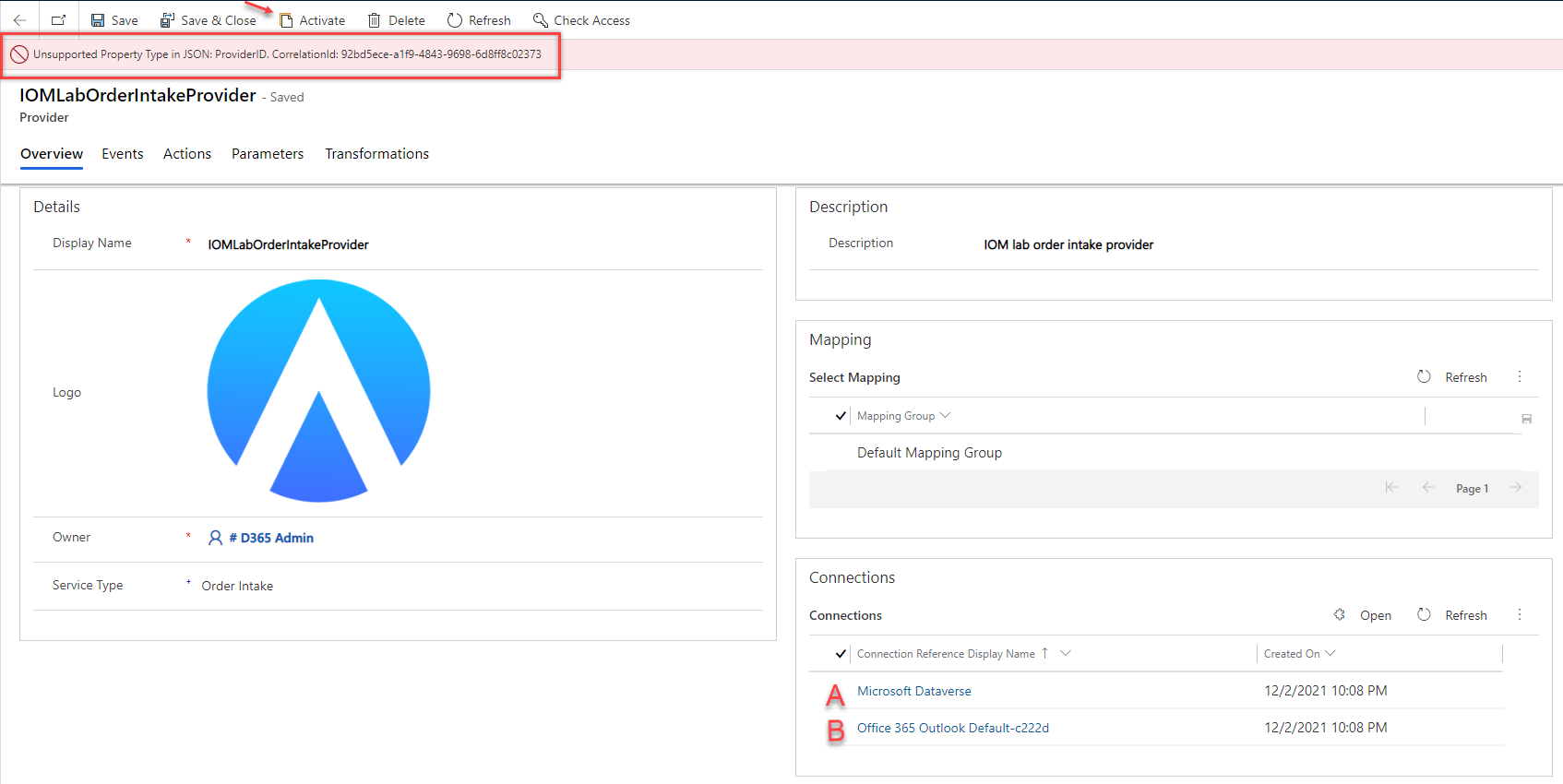
Please suggest a fix for this.
This is causing issues while running the test run #1.
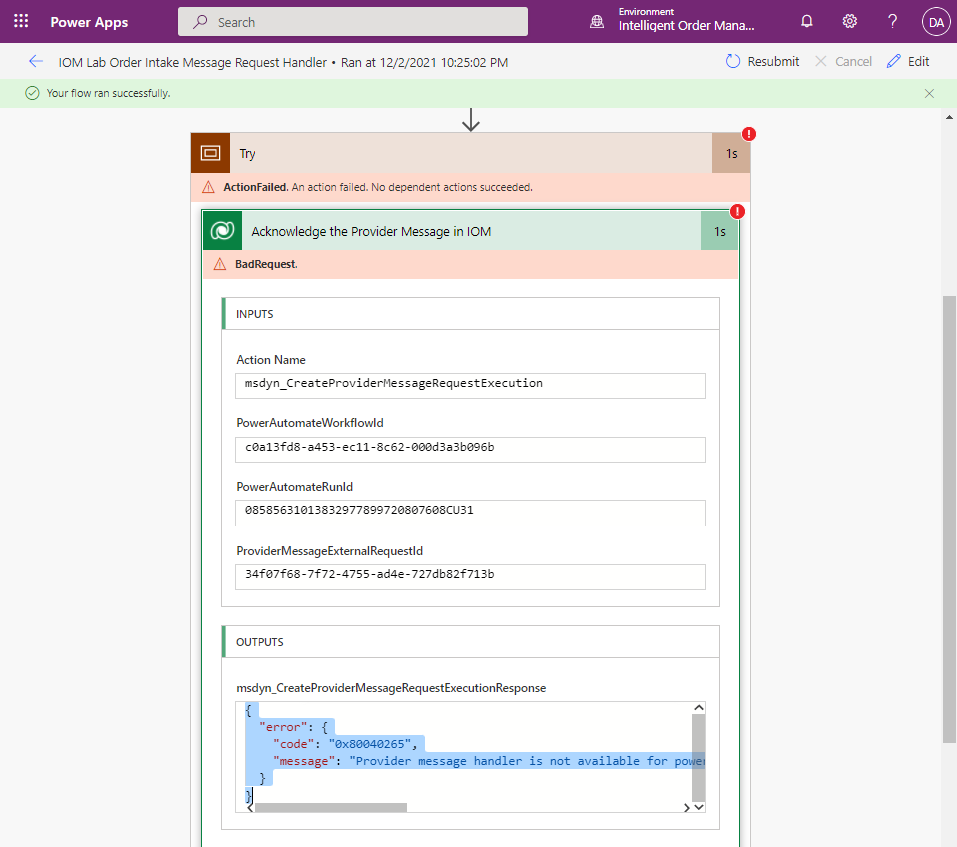
Following error comes under output:
{
"error": {
"code": "0x80040265",
"message": "Provider message handler is not available for power automate workflow id: c0a13fd8-a453-ec11-8c62-000d3a3b096b.. CorrelationId: b68a3353-8ba7-49b7-b181-d1edb9845bae"
}
}
If I can successfully activate the order intake provider above than I'm sure this Try scope will run successfully
Thanks in advance!!
Kush



