, Customer Voice uses Power Automate flows to manage the send action. So, once you have created your project and your survey(s), you would go to the Send tab in the survey. You will see 5 options:
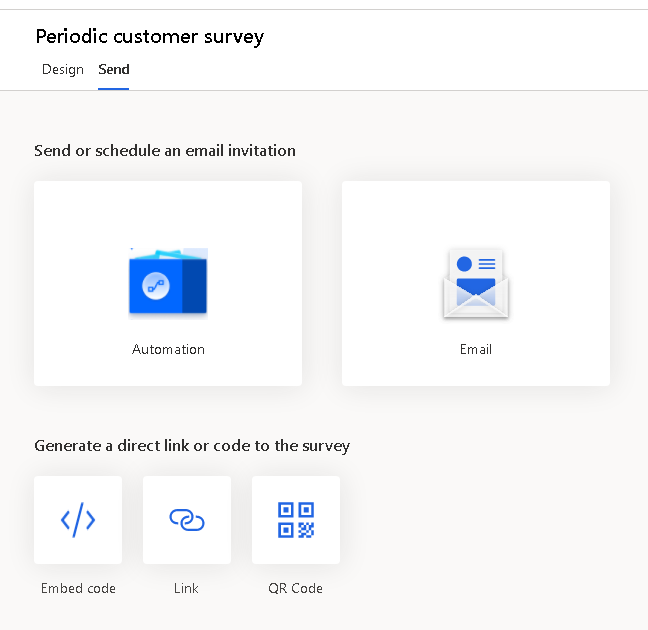
If you click Automation you will see a list of template flows:
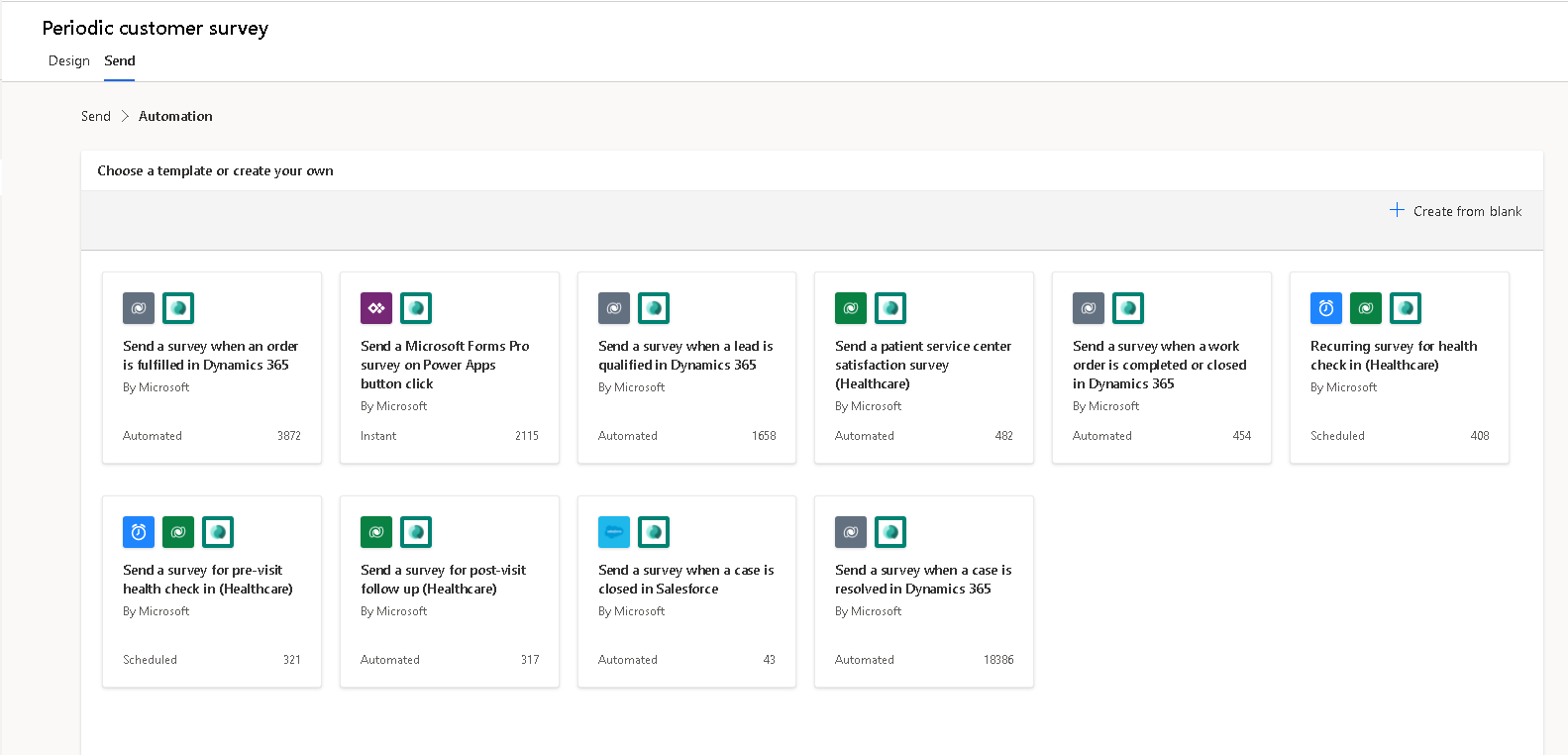
For reasons I fail to understand, there isn't a template for Marketing Lists, so you will need to start from blank and connect to your org, get the records from the marketing list you want, add the step for Customer Voice Send a Survey, choose your project, survey, and email template, and complete other fields as needed for your purposes. Then when members are added or modified on the marketing list the survey will be sent.



