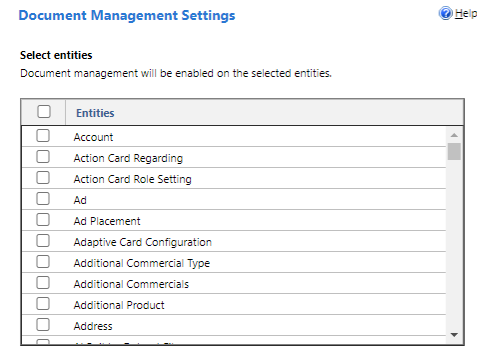Will document management settings be brought across environments?
Is there a way to set this up in one environment and then deploy it in another? Or do you have to set it up individually for each environment?
For example if I were to set up document management for the Account entity, is there a way to bring that across to another environment or is it a case of setting it up again in the live environment.