Hello, when creating duplicate records (be it leads, contacts, accounts or opportunities) we do not have the option to merge the info.
Is this becasue we have a sales professional license or is something else wrong?

The toolbar is also not showing:
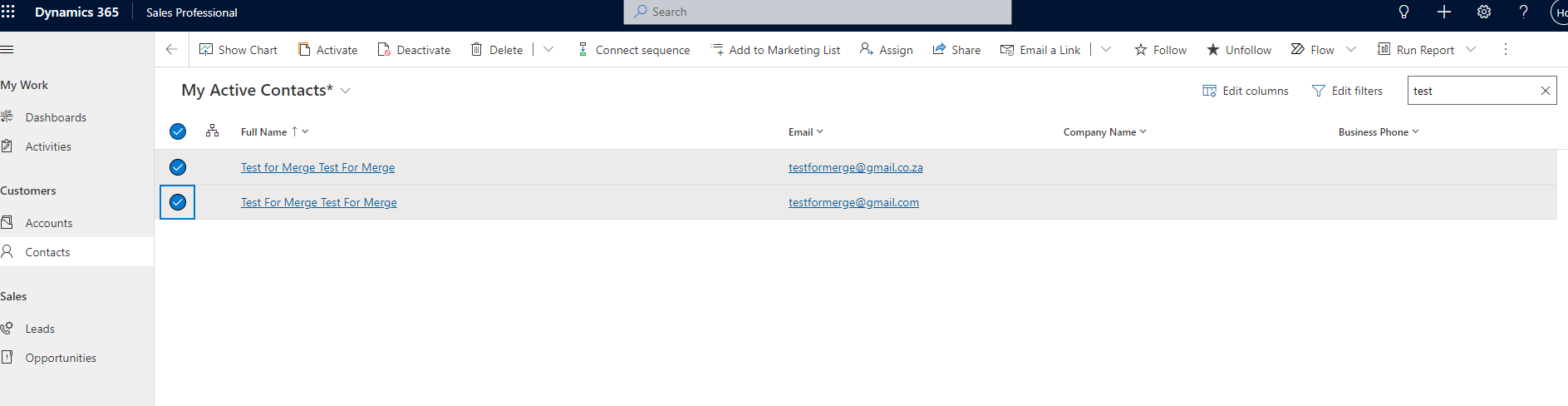
Any help is much appreciated!



