I have a problem.
Business Issue
Customer posted purchase invoice and purchase receipt with wrong currency code and didn't realize this until they had already posted some sales invoices from that purchase receipt.
Our Idea
I had been planning to post a new purchase invoice and purchase receipt with the correct currency code and then unapply the sales shipments from the wrong purchase receipt and then apply the shipments to the correct purchase receipt using the application worksheet.
The problem
I unapply the sales shipment from the incorrect purchase receipt (no problem). Then, I select the correct purchase receipt and click Unapplied Entries, select the correct purchase receipt and click OK. (Technical detail... at this point the OnQueryClosePage trigger executes... At this point I get the error "You cannot perform this action because entries for item XXX are unapplied in the Application Worksheet by user XXX.”
My Question
I already realize that if the Application Wksh. User ID is filled into the User table then this error will happen at certain situations. I am wondering why this error happens in my situation...
My screenshots
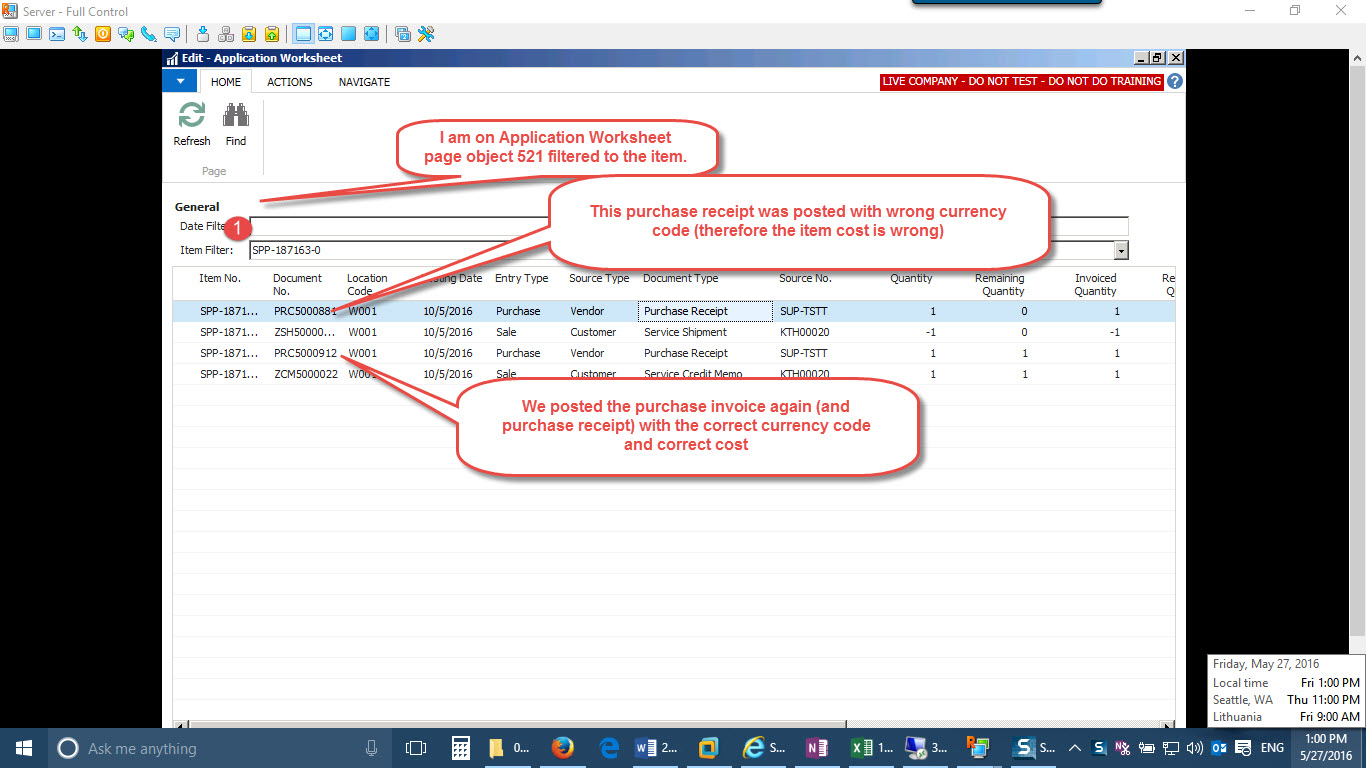
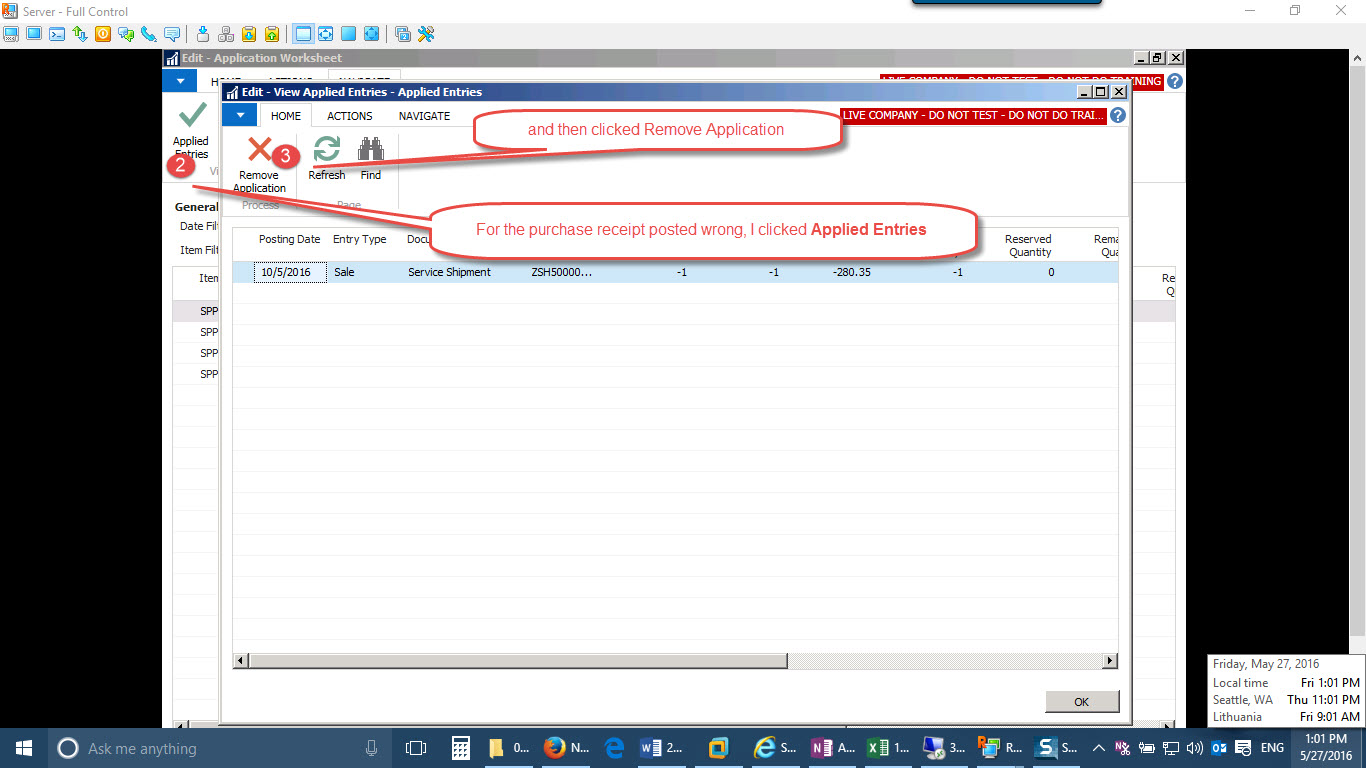
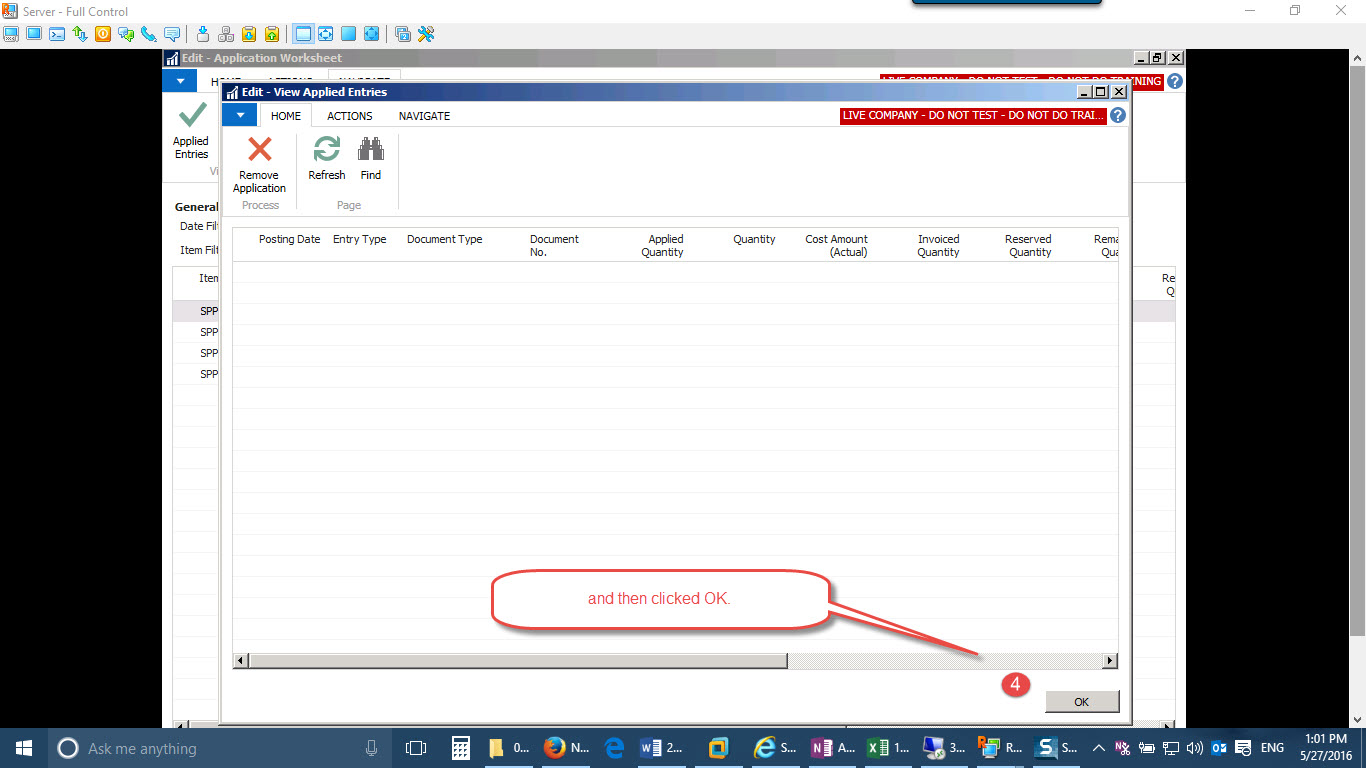
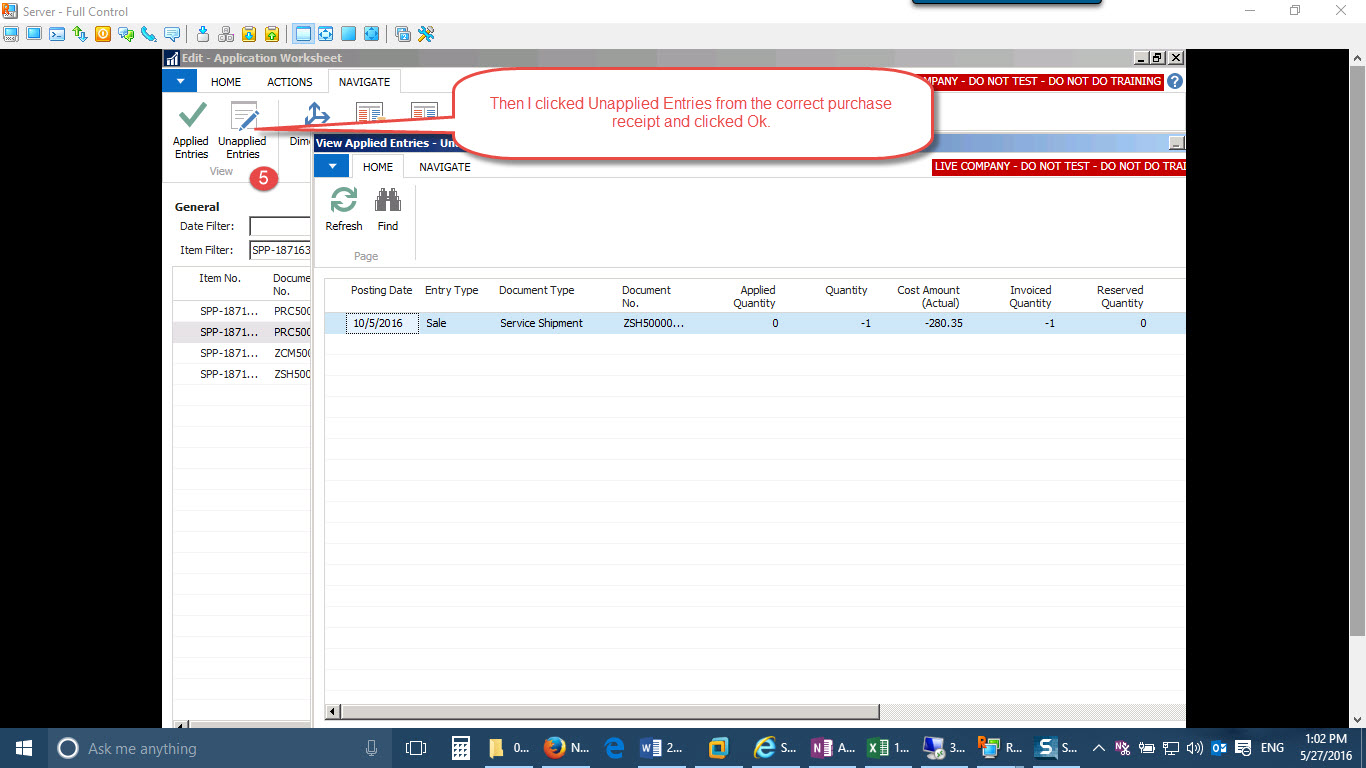
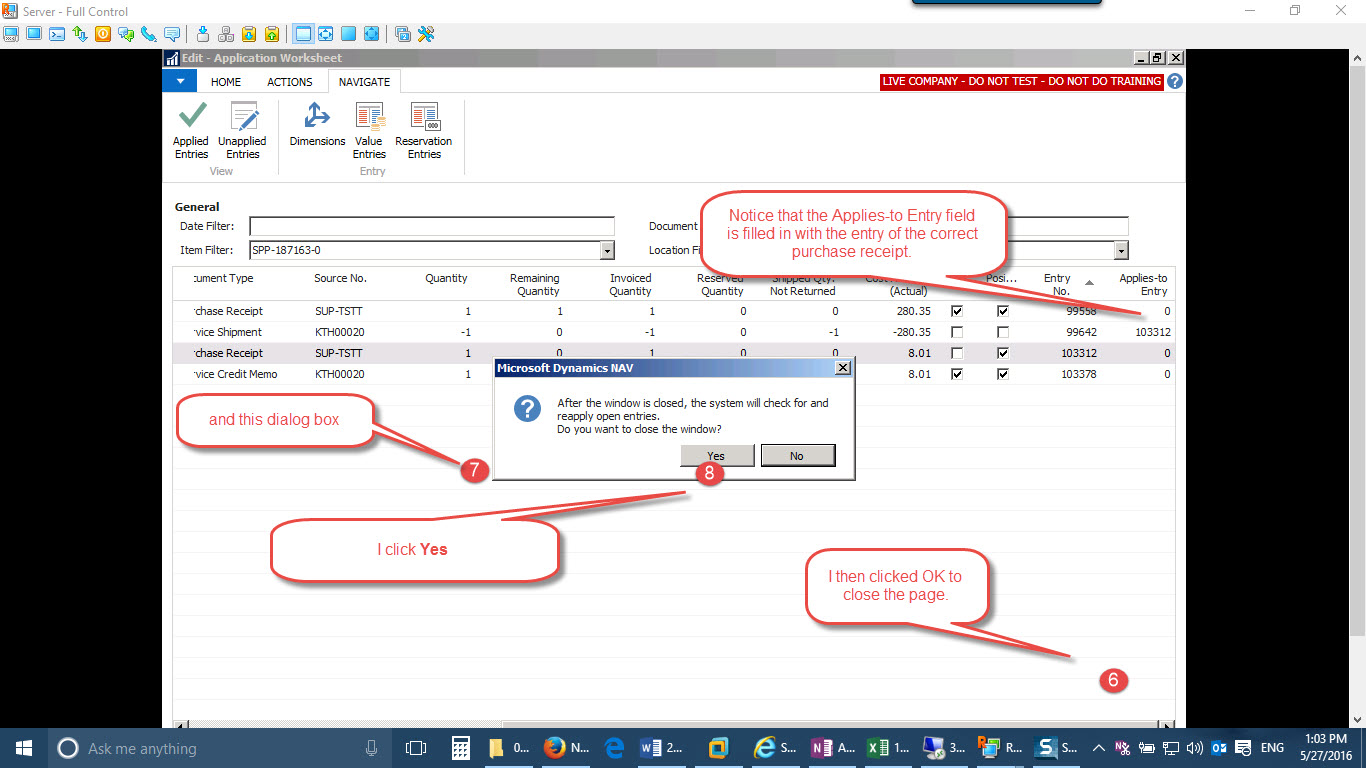
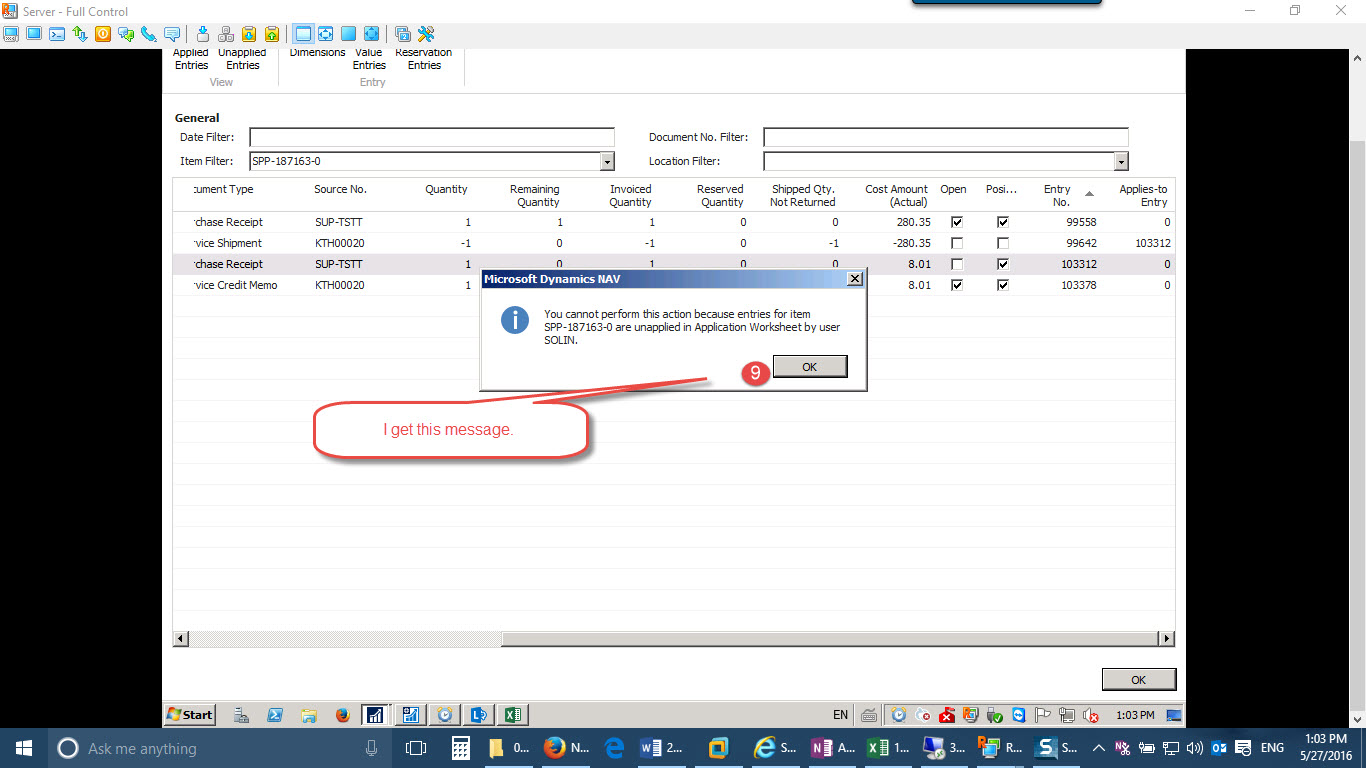
*This post is locked for comments
I have the same question (0)



