Hello All,
I have a problem, currently when users click add line on a requisition, if they mess up cannot delete the line.
The remove icon turns grey after adding a Supplier account.
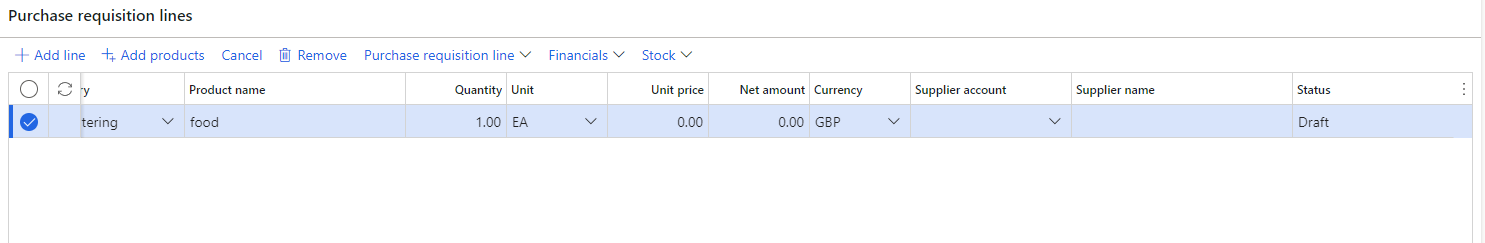

With administrator privileges I can delete everything.
We use Fastpath and it looks like all permissions are added.
Has anyone had a similar problem?



