Hi All,
I am trying to post a transaction (One voucher with 251 lines) where I am getting an error saying 'The transaction on voucher### do not balance as per ###'. Total debit credit matches in system but when I extract the file in excel, its not matching. Please help, since we r closing the books, its urgent for me. lines)

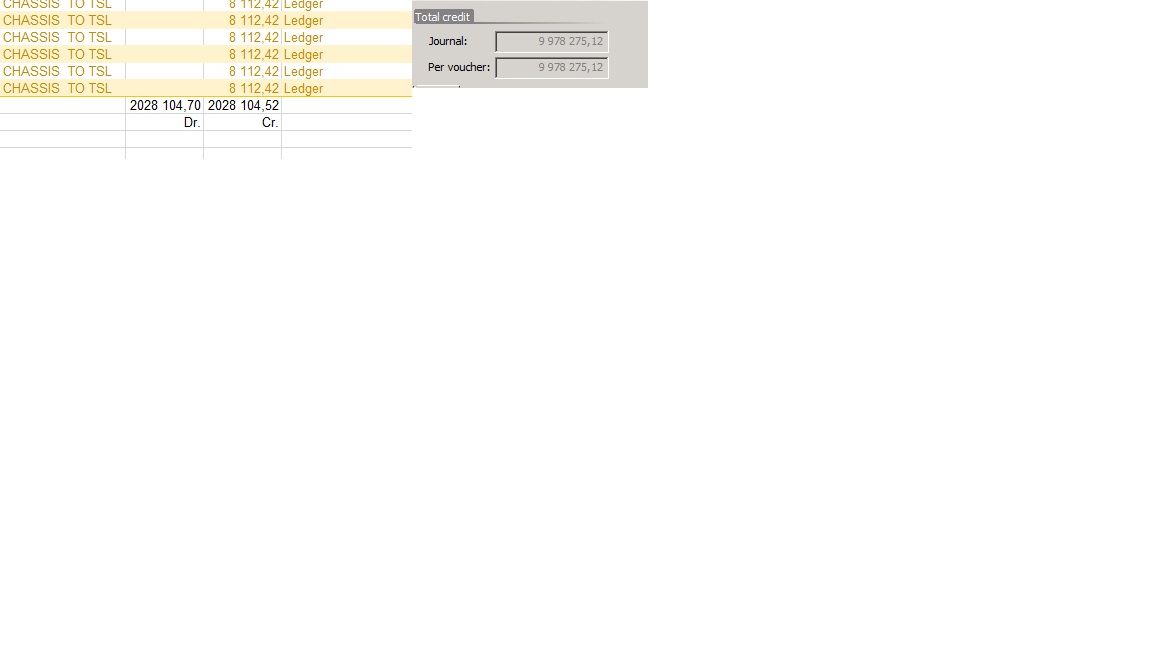
*This post is locked for comments
I have the same question (0)



